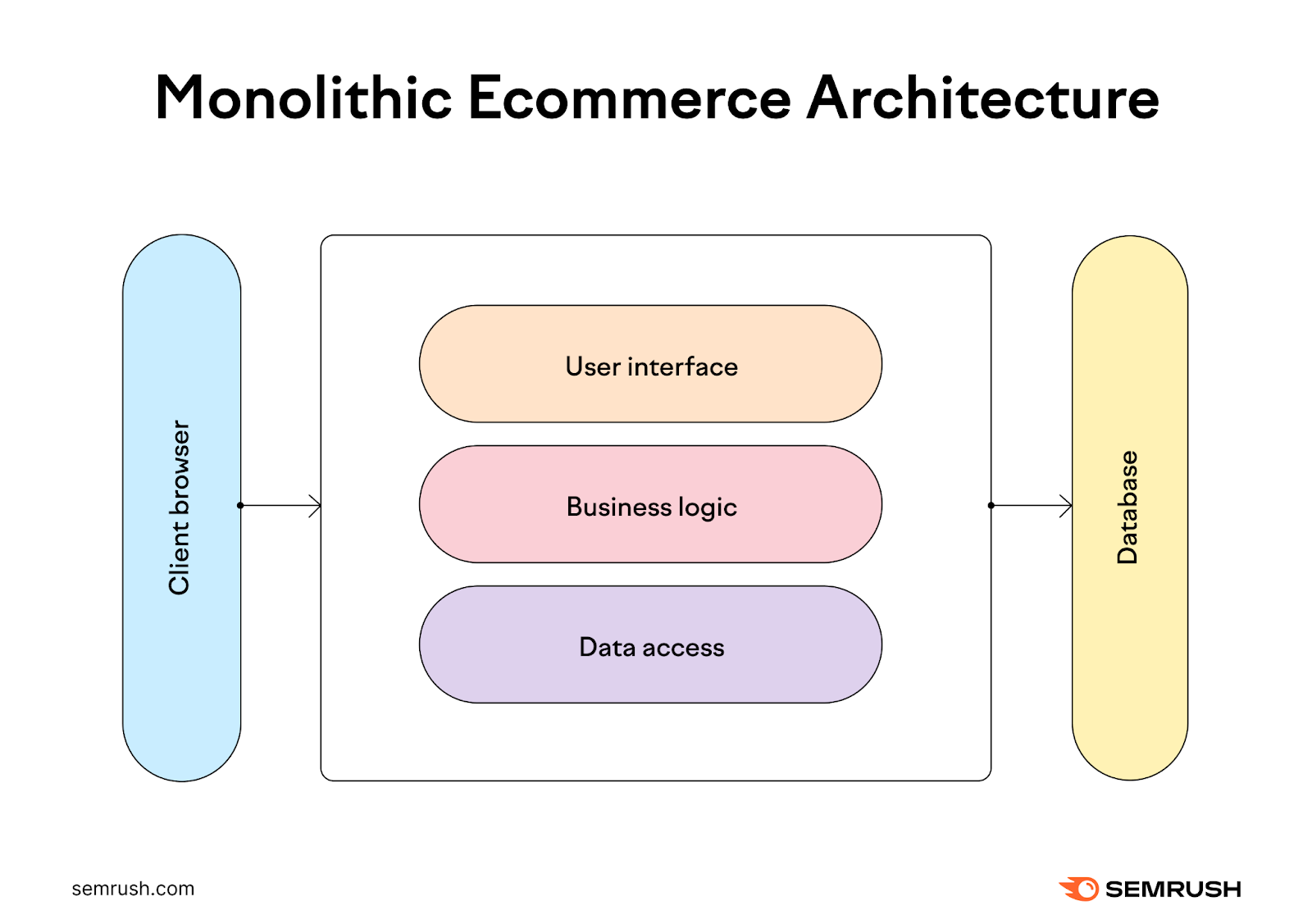
Online store visitors are expecting quick and seamless shopping experiences.
Pages need to load fast. Checkout processes must be efficient. And products are expected to arrive in a matter of days.
Delivering on these expectations can be challenging. But a strong technical foundation and optimized ecommerce architecture make it possible to satisfy shoppers and grow your business.
Ecommerce architecture refers to the way brands structure various technical components of their ecommerce systems. And how these components interact with each other.
These components may include product pages, mobile apps, payment processing, databases, and other frontend and backend functions.
Ecommerce architecture components can be organized in various ways. There are simpler setups—like monolithic or two-tier—more suited to brands that have limited ecommerce needs. There is less code to maintain, so it’s cheaper and easier to work with.
But brands with more demanding ecommerce needs may opt for microservice, three-tier, and other complex ecommerce structure setups. These offer more functionality. But they can also be costly and more difficult to maintain.
Let’s cover some of the most important ecommerce architectures.
Monolithic ecommerce architecture refers to the setup in which the user interface, business logic, and data access layers are combined in a single codebase.
This approach has several advantages:
But there are also several disadvantages:
Smaller brands may particularly prefer a monolithic architecture. A small retailer, for instance, may choose this easy-to-maintain architecture if it has no plans to scale its limited product and customer base.
Microservice architecture is a setup in which various ecommerce systems and business functions (i.e., inventory management) operate independently. They talk to each other through application programming interfaces (APIs).
Microservice structure offers a few advantages:
But there are also some challenges:
Large electronic retailers, for instance, may use microservice architecture to manage diverse product categories. This setup enables them to scale particular categories, like mobile devices, without impacting other home appliances or personal computers categories.
Two-tier architecture contains two main layers:
Shoppers communicate directly with the server to retrieve data (like product prices and images) and perform business operations (like adding items to a cart).
This approach has several benefits:
But there are also some drawbacks:
Both smaller and larger brands may use two-tier ecommerce architecture. A boutique luxury shop, for example, may use this architecture to provide a rich client-side experience through an interactive website. And its robust backend server handles all business transactions and inventory management.
In three-tier architecture, an application layer is introduced between the interface and the data layers. This middle tier gathers and processes data, making changes to the data layer.
The application layer can perform more advanced functions. For example, it can track and save user payment, product, and shipping preferences. So that next time, users don’t have to enter payment or shipping methods and are served personalized product recommendations.
There are various benefits to the three-tier approach:
And there are some drawbacks as well:
An online bookstore, for instance, can adopt a three-tier architecture to manage user interactions, business processing, and data storage separately. This allows them to offer book recommendations on the client side, process transactions in the middle tier, and manage an inventory database.
Headless ecommerce architecture decouples the frontend layer (website or a mobile app) from the backend. Developers can then use any technology to build the frontend experience. And the communication with a standard backend is achieved through a headless API layer.
This approach offers several benefits:
But there are also some disadvantages:
Headless approach may work well for some companies. For instance, a fashion retailer may opt for a headless architecture to provide a seamless shopping experience across mobile apps, desktop websites, and even wearable devices. And all of these experiences are managed through a single backend.
Software as a Service (SaaS) ecommerce architecture is a web-based, out-of-the-box solution where ecommerce functionalities are managed by a third-party provider. The provider—Shopify, for example— is responsible for maintaining, hosting, and upgrading existing settings.
There are several benefits of this model:
There are some drawbacks, too:
This architecture is especially attractive to startups. They can use a SaaS ecommerce platform to launch their online store quickly without the need for significant upfront investment in IT infrastructure. This allows them to focus on product development and marketing instead.
An optimized ecommerce architecture is important because it benefits businesses in various ways.
For example, it delivers SEO benefits, including:
A clear ecommerce site architecture also provides user experience benefits. Such as:
There are also various marketing and sales benefits a clear ecommerce structure delivers:
All of these and other benefits make it important to create and maintain an optimized ecommerce architecture.
Ecommerce architecture can get fairly complex. Dozens, if not hundreds, of different ecommerce components interact with each other to deliver a seamless shopping experience.
Let’s go over some of the most important components used to create the best architecture for an ecommerce site.
The frontend of an ecommerce site is what the customers interact with directly, such as a website or an app. It’s supposed to be user-friendly and visually appealing. This interface layer includes components like:
This middleware layer serves as a bridge between the frontend and the backend. It may also be called the application layer, handling all the data flow and processing between the front and backends. It includes components like:
The backend layer consists of the database and server-side components that store and manage data. This server layer supports the frontend through smooth data management and service functionality. Key components include:
Various ecommerce brands may have different needs from their site structure.
For instance, the U.S. ecommerce giant Amazon may prioritize the speed and scalability of their ecommerce architecture. While one-person ecommerce brands may value the ease of inventory management and shipping.
But there are certain ecommerce architecture best practices that nearly any company would benefit from implementing.
Your ecommerce architecture should be able to follow your evolving business needs.
Here are several factors to consider to arrive at the right ecommerce structure:
If you’re preparing to build or revamp your ecommerce structure, take some time to map out your desired architecture first. Don’t jump directly into building it.
Map your architecture either electronically or by hand. Include all the pages you plan to build, like product pages or the contact page. And visualize how they all link to each other. Add notes on which features and components different pages will have.
This exercise helps you understand what the typical shopper journey on your site will look like. And whether it’s too complicated.
Mapping out your ecommerce architecture in advance also helps you avoid costly redesigns. Because you already know the site structure. And which technologies, integrations, and frameworks you will deploy.
An ecommerce site navigation should be intuitive and logical. Category, subcategory, and product pages should be labeled with familiar terms, not industry jargon.
For instance, here’s how Etsy labels its product categories. All of these terms are easy to understand and you instantly know what to expect.
And when you open a subcategory, Etsy already displays all the information you may need to decide if you want to purchase a product. You can get from a homepage to a checkout page intuitively in just three clicks.
There are several other ways to create an intuitive website navigation:
Here’s what a hamburger menu looks like in practice:
Enable users to find what they want quickly, and they are more likely to make a purchase.
Your ecommerce architecture’s components should be optimized for mobile users. Here are several tactics to achieve that goal:
The Chinese ecommerce behemoth AliExpress is a great ecommerce architecture example. Its desktop and mobile versions are different.
Its desktop version, for instance, has 24 distinct product categories.
But on its mobile version, the company only lists the nine most popular categories on its homepage.
Less clutter on mobile versions helps visitors find their way to a desired product.
Making your ecommerce architecture design mobile-friendly can go a long way in helping visitors enjoy your site. And, eventually, convincing them to purchase one or more products.
There are several ways to optimize your category and product pages to help drive organic traffic.
For starters, your homepage should link to category pages. Then, category pages should link to their respective individual product pages.
Like this:
This helps pass page authority from the homepage to other pages. And in return, those pages may end up ranking higher for their target keywords.
You should also link to your product pages from your blog posts. This and other internal linking best practices helps your site become SEO-optimized and easier to navigate.
You should also identify various product-related keywords to name your category and product pages.
Use Semrush’s Keyword Magic Tool to find relevant keywords that can help optimize your page titles and content for better search engine visibility.
Here’s how:
Head to the tool, type in your category name, and click “Search.”
Next, you’ll get a list of various keywords that contain your category name.
You’ll see various data points for each keyword, including monthly search volume, search intent, keyword difficulty (KD%), and more.
The tool allows you to sort the list by any of these and other data points.
This provides you with specific keywords that your audience types in search engines. Use these same phrases when naming your product pages to help your site show up in search results.
You should also optimize each page. For example, include target keywords in main titles, headings, content, and URLs.
Ecommerce websites continuously add and remove products and offerings. New pages are constantly being launched, and the site structure is ever-changing.
It’s important to monitor your site for any issues. For instance, checking that new pages are interlinked with other pages. So that Google crawlers can crawl and index every page on the site. Or that pages load fast with no security vulnerabilities.
Use Semrush’s Site Audit tool to monitor your ecommerce website for any technical issues.
Here’s how:
Open the tool, enter your domain, and click “Start Audit.”
Then, configure your basic settings by specifying whether you want subdomains to be audited as well. Set the limit of checked pages and the crawl source.
If your ecommerce site is massive, you may want to schedule weekly or even daily audits. Set this in the “Schedule” tab.
Check the box “Send an email every time an audit is complete” to receive an email following an audit. Next, click “Start Site Audit.”
Once the audit is complete, navigate to the “Overview” report. This is a high-level view of your site’s overall health.
Find your “Site Health” score in the upper left corner. The score is calculated based on the scale of errors and issues found on your ecommerce site. The higher the score, the better.
Head to the “Issues” tab to find all the problems your site faces.
Start solving “Errors” first, which are the issues of the highest severity. Then, move on to “Warnings.” “Notices” don’t affect the health score.
Click “Why and how to fix it” to get additional information on how to address given issues.
Ecommerce architecture continuously evolves as new technologies and features are rolled out.
Being mindful of the best practices in this field is important.
Otherwise, brands risk being left behind by competitors with more user-friendly site structures.
Use Semrush’s suite of tools to empower your ecommerce venture. The Keyword Magic Tool can help you identify relevant keywords, while Site Audit will help you monitor technical issues on your site.
Sign up for free today to get started.
Few concepts have generated as much buzz and speculation in SEO as E-E-A-T. Short for…
In a recent LinkedIn post, Google Analyst Gary Illyes raised awareness about two issues plaguing…
WordPress plugins continue to be under attack by hackers using stolen credentials (from other data…
While Google has made strides in understanding user intent, Director & Product Manager Elizabeth Tucker…
Here is a recap of what happened in the search forums today, through the eyes…
Google Product Studio, which is part of Google Merchant Center Next, now works in the…
This website uses cookies.
Leave a Comment