The elusive five-star review used to be something you could only flaunt in a rotating reviews section on your website.
But today, Google has pulled these stars out of the shadows and features them front and center across branded SERPs and beyond.
Consider that 48% of consumers won’t even look twice at a business with less than 4-stars.
Star ratings can help businesses earn trust from potential customers, improve local search rankings, and boost conversions.
This is your guide to how they work.
Stars and SERPs
Star ratings on Google are powered by consumer reviews from different properties, and Google uses an algorithm and an average to determine how many stars are displayed.
These ratings appear on a scale of 1 to 5 stars.
When a person searches Google, they will come across star ratings on standard blue link listings, ads, rich results like recipe cards, local pack results, third-party review sites, and on app store results.
John Mueller recently confirmed that Google does not factor star ratings or customer reviews into web search rankings. However, Google is clear that star ratings influence local search results and rankings:
Advertisement
Continue Reading Below
“Google review count and review score factor into local search ranking. More reviews and positive ratings can improve your business’ local ranking.”
Even though they are not a ranking factor for organic search, star ratings can serve as an important conversion element, helping you display social proof and build credibility.
Here’s what the different types of star-rating results look like in Google, and how they work on each listing type.
Standard “Blue Link” Listings and Google Stars
Websites can stand out from their competitors by getting stars to show up around their organic search results listing pages.
Advertisement
Continue Reading Below
It was only recently that Google started testing star ratings in organic search.
How to Get Google Stars on Organic SERPs
If you want stars to show up on your organic search results, add schema markup to your website.
Learn how to do that in the video below:
As the video points out, you need actual reviews to get your structured data markup to show.
Then you can work with your development team to input the code on your site that indicates your average rating, highest, lowest, and total rating count.
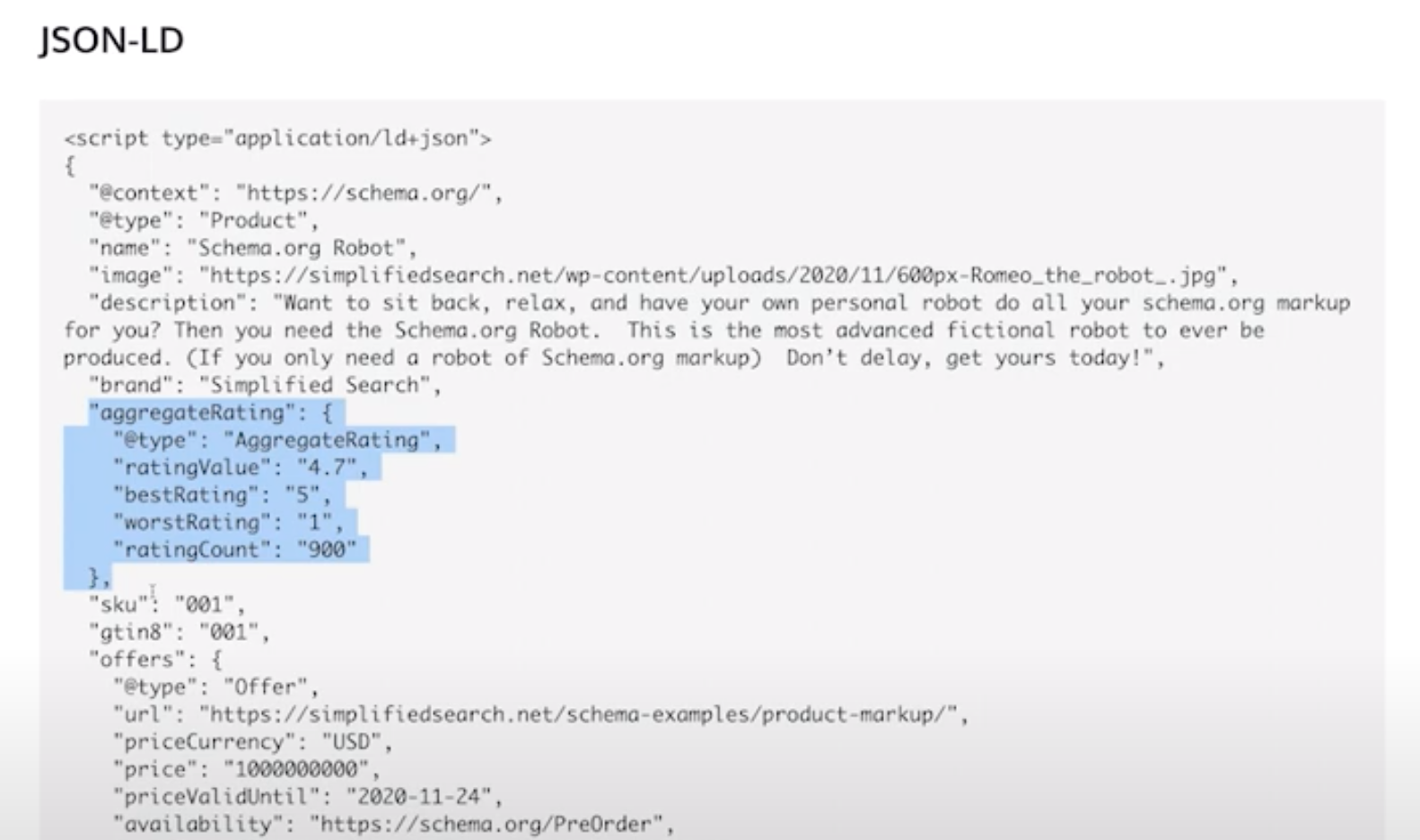 Screenshot JSON-LD script on Google Developers, August 2021
Screenshot JSON-LD script on Google Developers, August 2021Once you add the rich snippet to your site there is no clear timeline for when they will start appearing in the SERPs, that’s up to Google.
When you’re done, you can check your work with Google’s Structured Data Testing Tool.
Adding schema is strongly encouraged. But even without it, if you own a retail store and have ratings, Google may still show your star ratings in the search engine results.
They do this to ensure searchers are getting access to a variety of results. Google says:
“If you have structured data markup on your website, your products will automatically show in free listings (with the exception of the Shopping tab) without directly participating in the feature.”
If you want star ratings to show up on Shopping Ads, you’ll have to pay for that.
Paid Ads and Google Stars
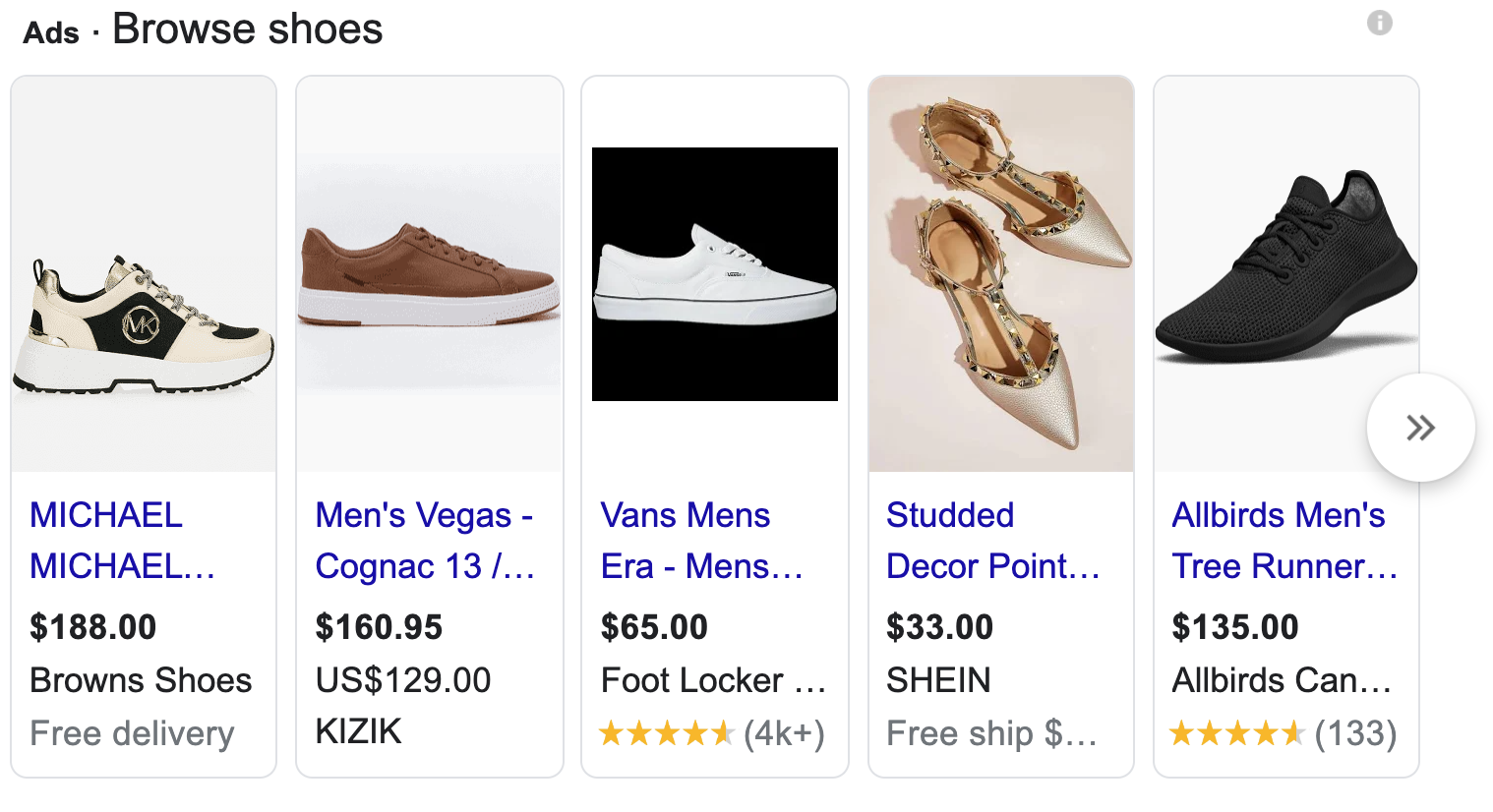 Screenshot from SERPs ads, Google, August 2021
Screenshot from SERPs ads, Google, August 2021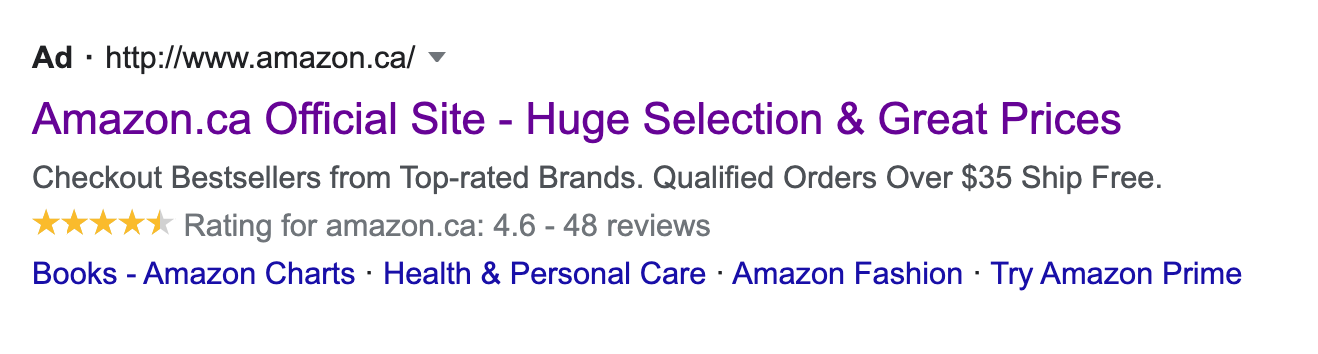 Screenshot from SERPs ads, Google, July 2021
Screenshot from SERPs ads, Google, July 2021When Google Stars appear in paid search ads they’re known as seller ratings, “an automated extension type that showcases advertisers with high ratings.”
Advertisement
Continue Reading Below
These can appear in text ads, shopping ads (as seen above), and free listings. Both the star rating and the total number of votes or reviews are displayed.
How to Get Google Stars on Paid Ads
To participate in free listings, sellers have to do two things:
- Follow all the required policies around personally identifiable information, spam, malware, legal requirements, and more.
- Submit a feed through Google merchant center, or have structured data markup on their website (as described in the previous section).
And again, some ecommerce sellers who do not have structured data markup may still have their content show up in the SERPs.
For text ads and shopping ads to show star ratings, sellers are typically required to have at least 100 reviews in the last twelve months.
Google treats reviews on a per-country basis, and so the minimum review threshold of 100 also applies only to one region at a time.
For star ratings to appear on a Canadian ecommerce company’s ads, for example, they would have to have obtained a minimum of 100 reviews from within Canada in the last year.
Advertisement
Continue Reading Below
Google considers reviews from their own Google Customer Reviews, and also from approved third-party partner review sites, which makes it easier for sellers to meet the minimum review threshold each year. Google also requests:
- The domain that has ratings must be the same as the one that’s visible in the ad.
- A research evaluation of your site must be conducted by Google or its partners.
- The reviews included must be about the product or service being sold.
Finally, Google provides a (really confusing) requirement stating that:
“Additionally, both of the following criteria must be met: Average, composite, rating of 3.5 or more stars for Text Ads. Currently, Google can show seller ratings if the average rating is less than 3.5 stars.”
Basically, paid advertisers must meet a minimum number of stars for seller ratings to even appear on their ads.
This helps higher-quality advertisers stand out from the competition.
Local Pack Results and Google Stars
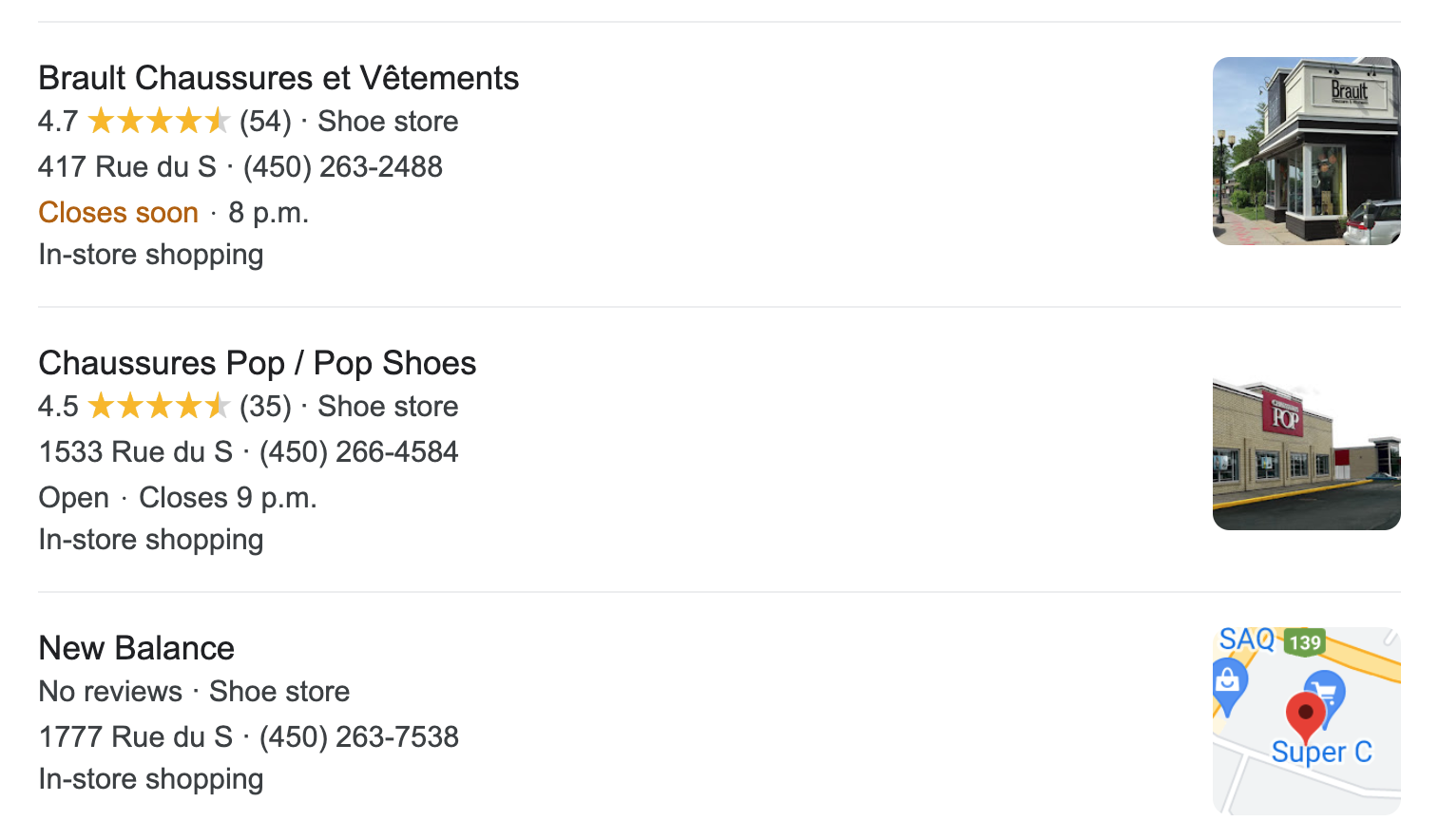 Screenshot from SERPs local pack, Google, August 2021
Screenshot from SERPs local pack, Google, August 2021Local businesses have a handful of options for their business to appear on Google via Google Maps, a Google My Business page, and more – all of which can show star ratings.
Advertisement
Continue Reading Below
Google may aggregate reviews from other local review sites on your local business properties with Google.
It can take up to two weeks to get new reviews to show in your overall score.
How to Get Google Stars on Local Search Results
Customers have to leave reviews directly on your local business properties, and other local review websites.
Google encourages business owners to solicit reviews from their customers, including best practices like:
- Asking your customers to leave you a review and making it easy for them to do so by providing a link to your review pages.
- Making review prompts desktop and mobile-friendly.
- Replying to customer reviews (make sure you’re a verified provider on Google first).
- Being sure you do not offer incentives for reviews.
Once customers are actively leaving reviews, Google My Business profile owners have a number of options to help them manage these:
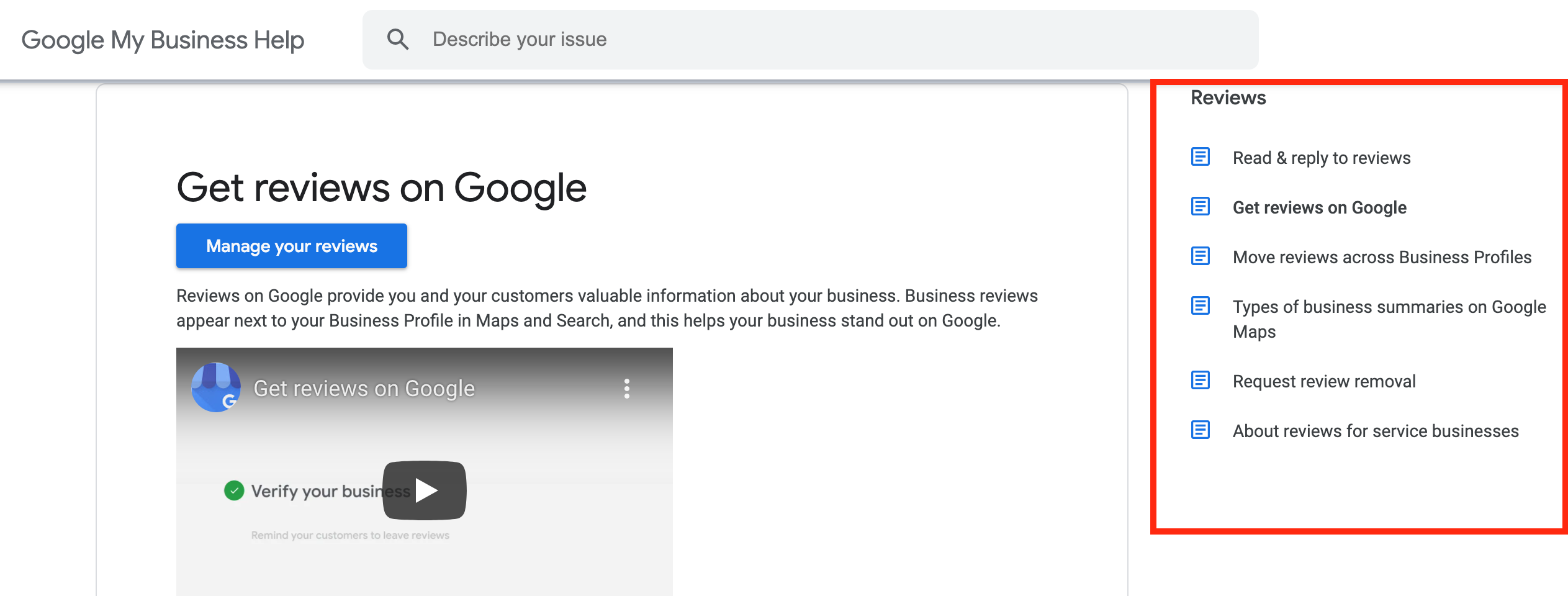 Screenshot from GMB Help, Google, August 2021
Screenshot from GMB Help, Google, August 2021Rich Results, Like Recipes, and Google Stars
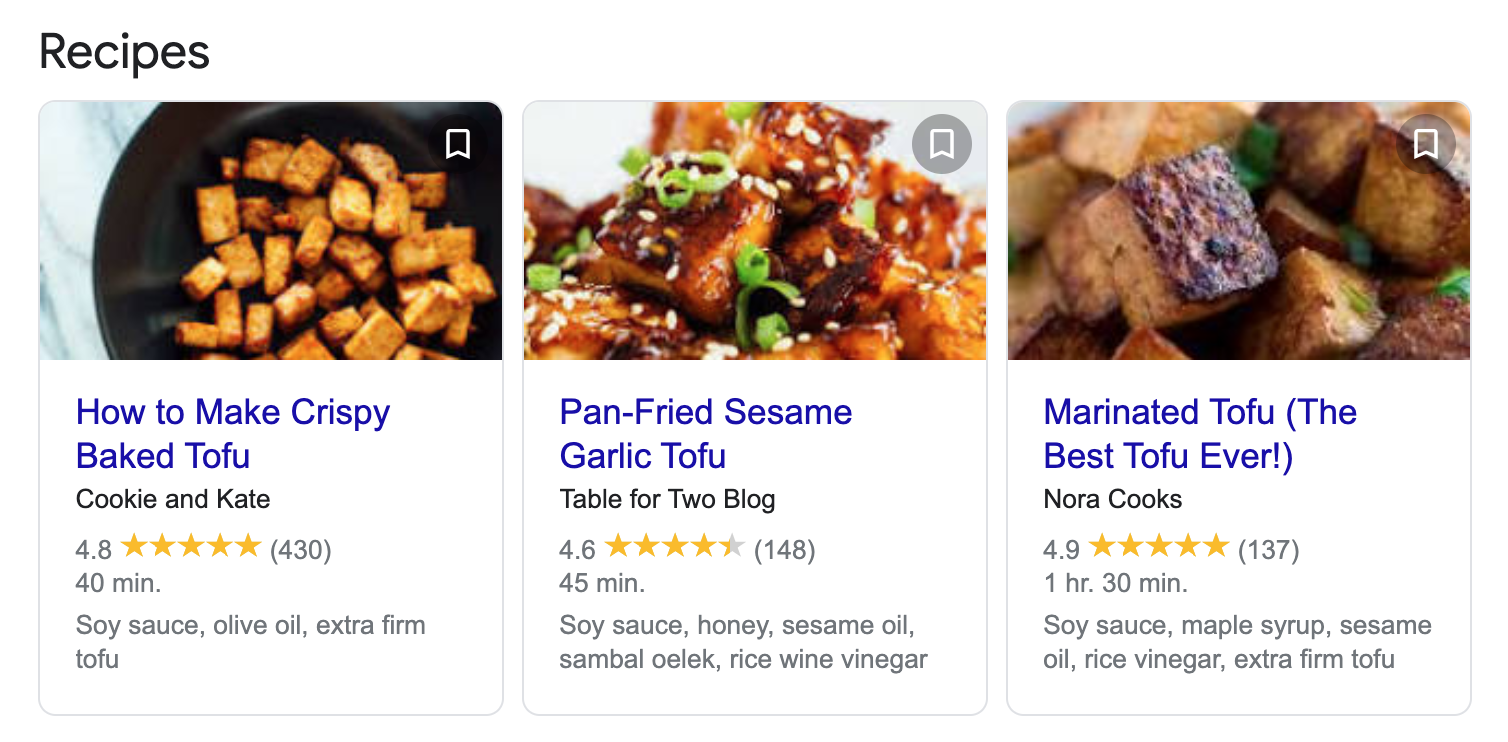 Screenshot from search for [tofu recipe], Google, August 2021
Screenshot from search for [tofu recipe], Google, August 2021Everybody’s gotta eat, and we celebrate food in many ways — one of which is recipe blogs.
While restaurants rely more on local reviews, organic search results and even paid ads, food bloggers seek to have their recipes rated.
Advertisement
Continue Reading Below
Similar to other types of reviews, recipe cards in search results show the average review rating and the total number of reviews.
The outcome has become a point of contention among the food blogging community, since only three recipes per search can be seen on Google desktop results (like shown in the image above), and four on mobile.
These coveted spots will attract 75% of the clicks, leaving anyone who hasn’t mastered online customer reviews in the dust.
That means that the quality of the recipe isn’t necessarily driving these results.
How to Get Google Stars on Recipe Results
Like the steps to have stars appear on organic blue-link listings, food bloggers and recipe websites need to add schema to their website in order for star ratings to show.
However, it’s not as straightforward as listing the average and the total number of ratings. Developers should follow Google’s instructions for recipe markup. There is both required and recommended markup:
Advertisement
Continue Reading Below
Required Markup for Recipes
- Name of the recipe.
- Image of the recipe.
Recommended Markup for Recipes
- Aggregate rating.
- Author.
- Cook time, preparation time, and total duration.
- Date published.
- Description.
- Keywords.
- Nutrition information.
- Recipe category by meal type, like “dinner”
- Region associated with the recipe.
- Ingredients.
- Instructions.
- Yield or total serving.
- Video (and other related markup, if there is a video in the recipe).
The markup for recipe instructions would look something like this, for example:
"recipeInstructions": [
{
"@type": "HowToStep",
"name": "Preheat",
"text": "Heat oven to 425°F.",
"url": "https://example.com/recipe#step1",
"image": "https://example.com/photos/recipe/step1.jpg"
},
Third-Party Review Sites and Google Stars
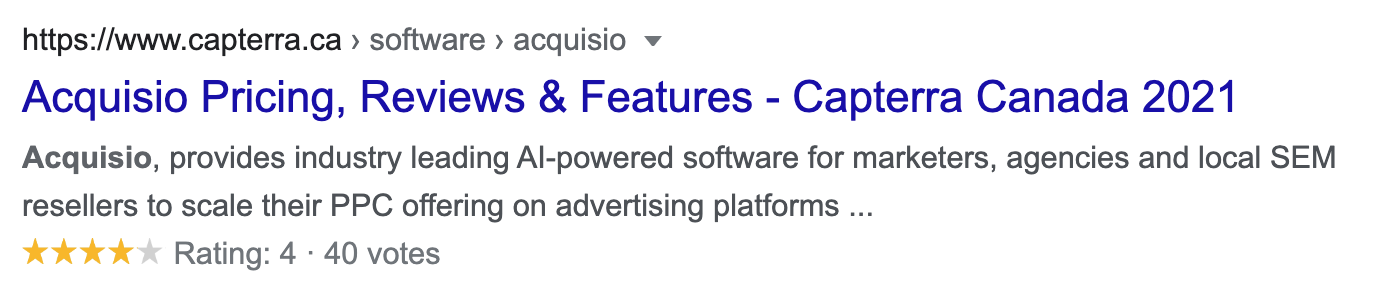 Screenshot from SERPs listing of a review site, Google, August 2021
Screenshot from SERPs listing of a review site, Google, August 2021Many software companies rely on third-party review sites to help inform their customer’s purchasing decisions.
Advertisement
Continue Reading Below
Third-party review sites include any website that a brand doesn’t own where a customer can submit a review such as Yelp, G2, and many more.
Many of these sites, like Capterra shown above, can display star ratings.
How to Get Google Stars on Third Party Review Sites
The best way to get a review on a third-party review site depends on which site is best for the brand or the business.
For example, if you have active customers on Yelp, you may choose to engage with customers there.
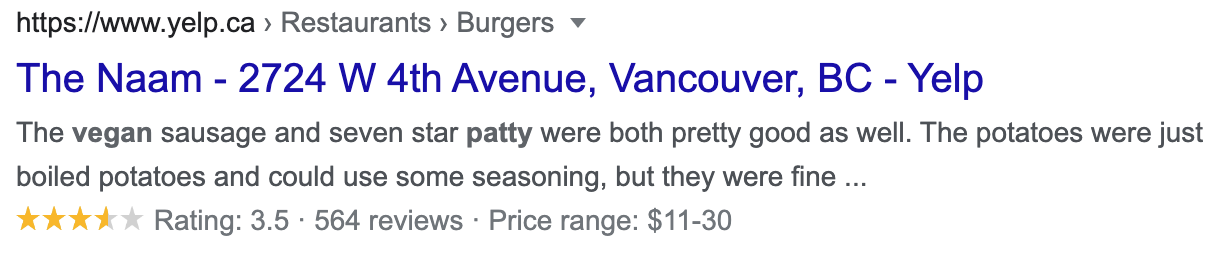 Screenshot from SERPs listing of a review site, Google, August 2021
Screenshot from SERPs listing of a review site, Google, August 2021Similarly, if a software review site like Trust Pilot shows up for your branded search, you could do an email campaign with your customer list asking them to leave you a review there.
Advertisement
Continue Reading Below
Here are a few of the third-party review websites that Google recognizes:
- Trust Pilot.
- Reevoo.
- Bizrate – through Shopzilla.
When it comes to third-party reviews, Google reminds businesses that there is no way to opt out of third-party reviews, and they need to take up any issues with third-party site owners.
App Store Results and Google Stars
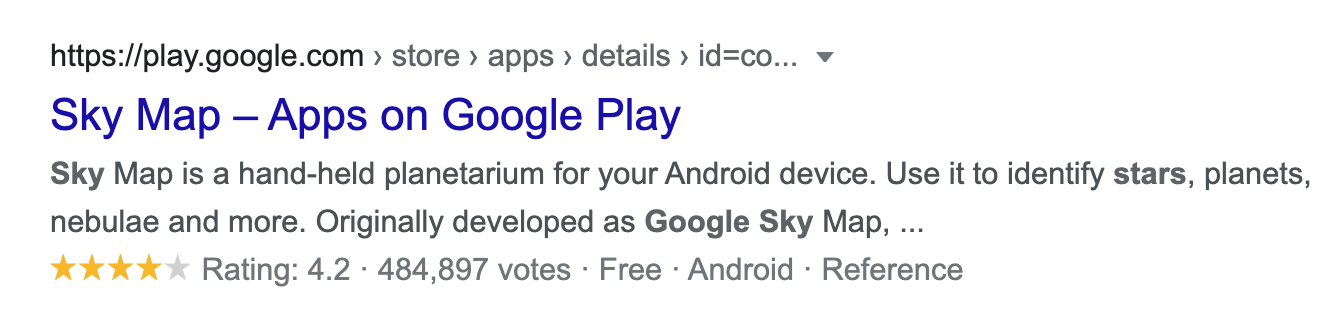 Screenshot from SERP app store results, Google, August 2021
Screenshot from SERP app store results, Google, August 2021When businesses have an application as their core product, they typically rely on App Store and Google Play Store downloads.
Advertisement
Continue Reading Below
Right from the SERPs, searchers can see an app’s star ratings, as well as the total votes and other important information like whether the app is free or not.
How to Get Google Stars on App Store Results
Businesses can list their iOS apps in the App Store, prompt customers to leave reviews there, and also respond to them.
They can do the same on the Google Play store; instructions to do so are here.
Shoot for the Stars
Stars indicate quality to consumers, so they almost always improve click-through rates wherever they are present.
Consumers tend to trust and buy from brands that have higher star ratings in local listings, paid ads, or even app downloads.
Many, many, many studies have demonstrated this phenomenon time and again. So don’t hold back when it comes to reviews.
Do an audit of where your brand shows up in SERPs and get stars next to as many placements as possible.
Advertisement
Continue Reading Below
The most important part of star ratings across Google, however, will always be the service and experiences companies provide that fuel good reviews from happy customers.
More Resources:
Image Credits
Feature Image: BlueberryPie/Shutterstock
All Screenshots Taken by Author
fbq('init', '1321385257908563');
fbq('track', 'PageView');
fbq('trackSingle', '1321385257908563', 'ViewContent', { content_name: 'google-star-ratings-guide', content_category: 'local-search seo ' });

