Knowing how to compare websites can give you key insights into your competitors’ business strategies. To see what does and doesn’t work.
Which can guide your own strategic efforts to improve online visibility and performance.
In this article, we’ll show you how to uncover your competitor’s SEO traffic, ad performance, site engagement, and more to help you refine your tactics and grow your business.
Why Compare Your Website with Competitors?
Evaluating other websites alongside your own gives you a deeper understanding of your business and industry. So you can further enhance your online presence.
Here are some specific ways that website comparisons may benefit you:
Spot Organic Growth Opportunities
Comparing websites helps you discover new ways to grow your site’s organic traffic—traffic from unpaid search results. Also called SEO traffic.
For example, you could find new keywords to target. So you potentially appear in more search queries and increase traffic to your site.
Or, you could identify sites you want to contact to acquire backlinks—links from external sites that point to your domain.
High-quality links from reputable websites can improve your SEO rankings for your target keywords.
We’ll talk about both of these tactics in more detail later.
Further reading: SEO Traffic: What It Is & 6 Ways to Increase It in 2024
Get Ideas for Paid Ads
Website comparisons let you uncover gaps and opportunities in your competitors’ strategies for paid search—the ads at the top of the search engine results page (SERP).
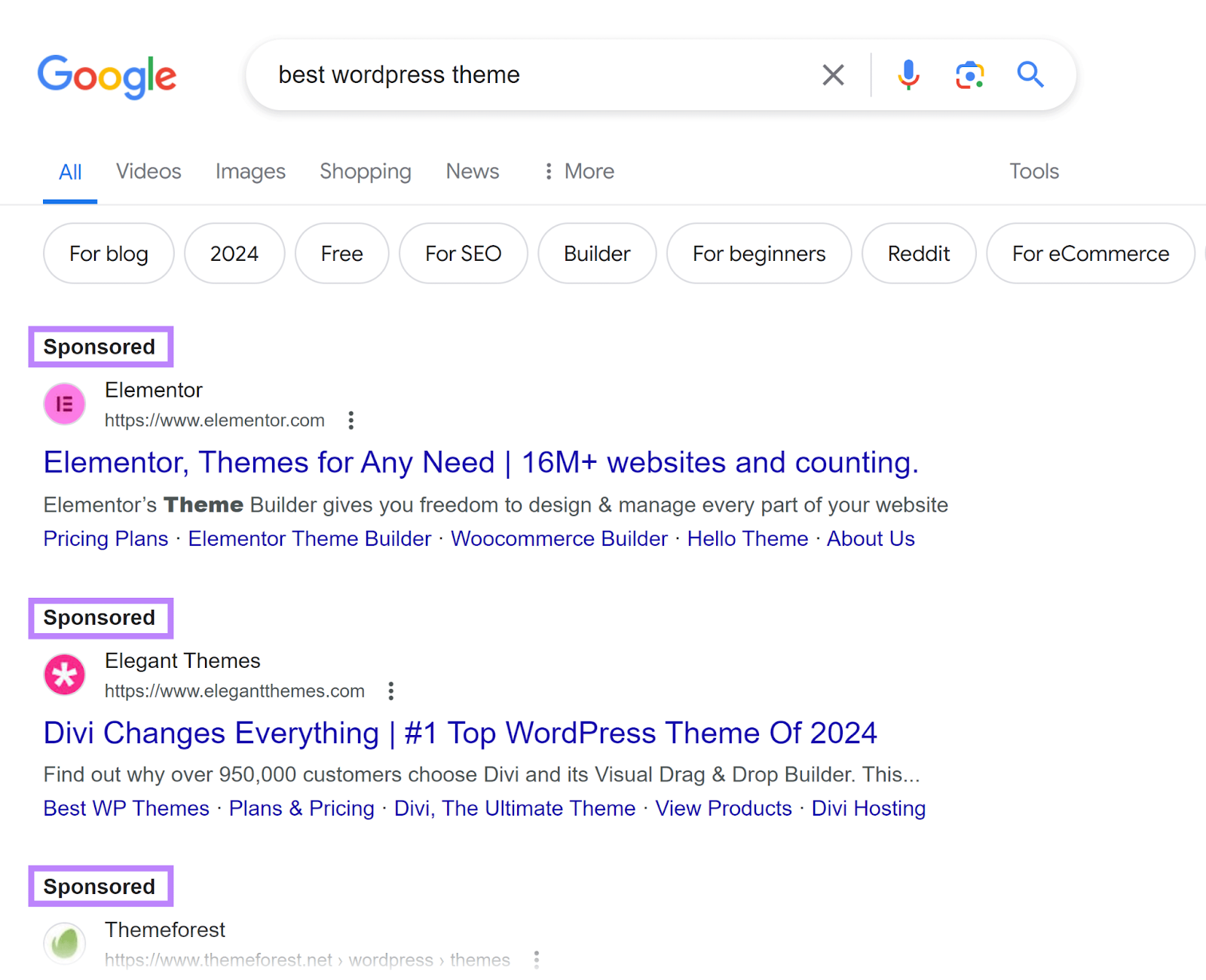
For example, after comparing websites, you notice that some of your competitors’ paid ads perform well for relevant keywords you weren’t even bidding on.
So, you might decide to write relevant ads for those keywords. In an effort to outrank your competitors in paid results.
Identify Ways to Improve Engagement and Conversions
Seeing how your site stacks up against the competition lets you assess how effectively you capture visitors’s interest and move them through your marketing funnel.
Say you compare your website’s traffic and engagement metrics with your competitors. And you notice that your bounce rate—the percentage of unengaged sessions on your site—is significantly higher than it is for your rivals.
You might have thought your bounce rate was low prior to this analysis.
But after seeing these metrics and reviewing differences on their pages versus your own (use of imagery, prominence of calls to action, etc.), you see there are some things you can improve on your site.
How to Compare Websites
Here are six great ways to compare your website’s performance against competitors’ sites:
- Organic traffic
- Keywords
- Backlinks
- Site architecture
- Ad performance
- Site engagement
We’ll dive into each shortly. But first, you’ll need to identify who you’re up against in your niche.
The Organic Research tool tells you who your competitors are if you aren’t sure.
Enter your URL, select your country, and click “Search.”
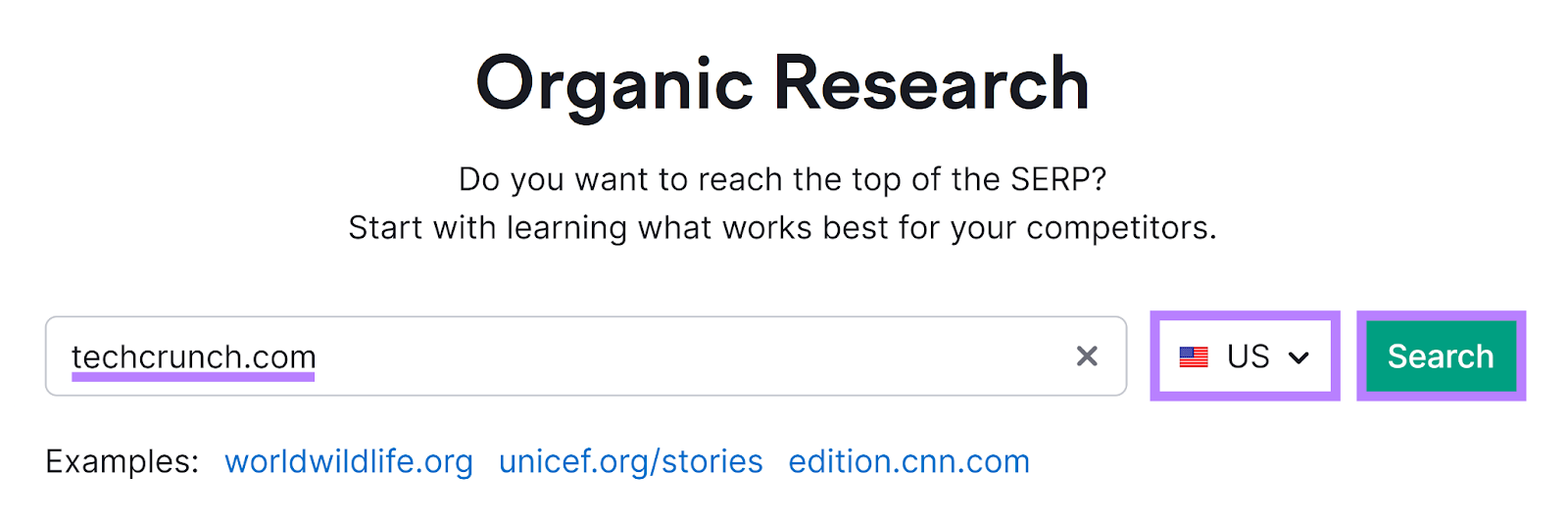
In the dashboard that appears, hit the “Competitors” tab.
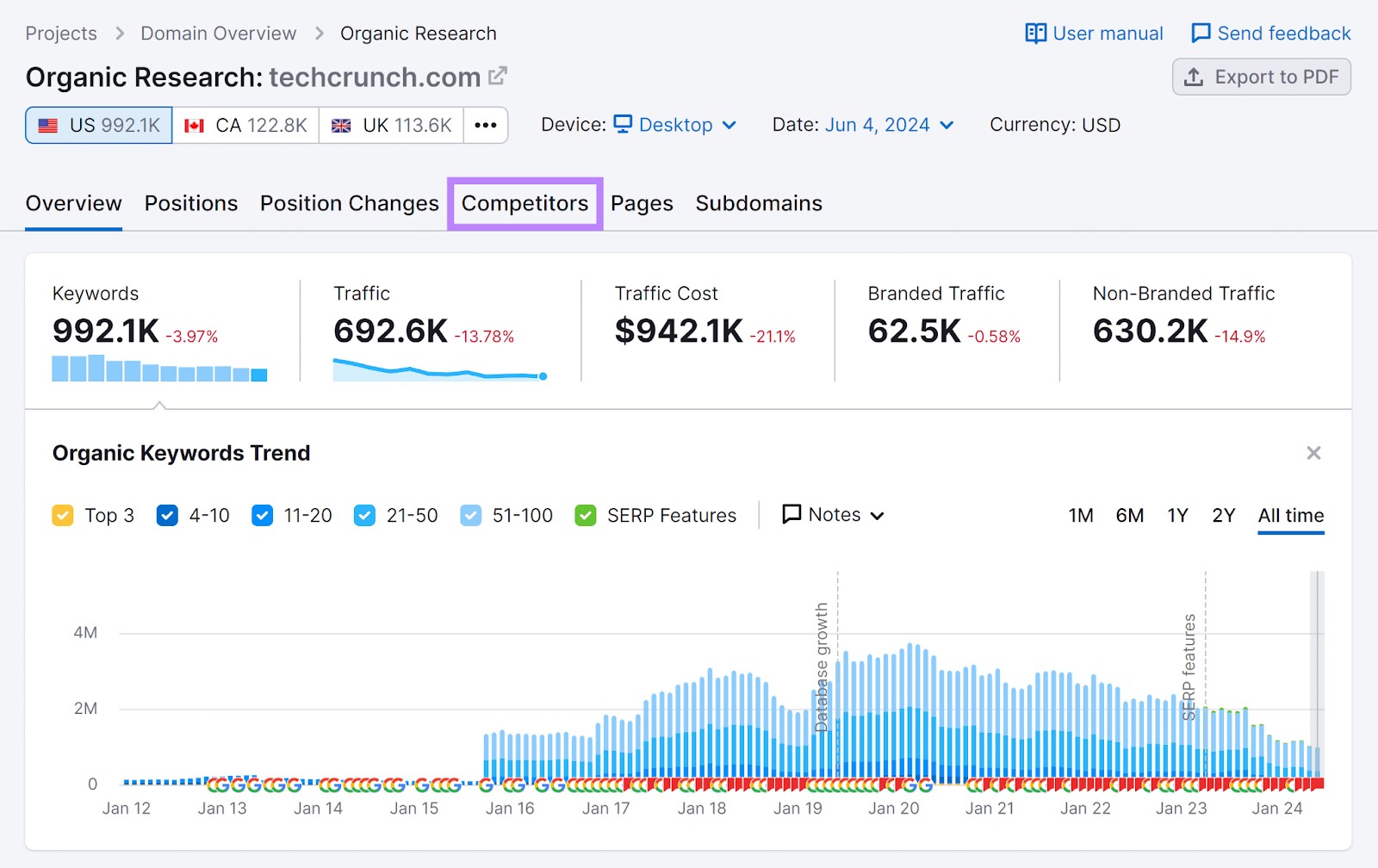
The “Competitive Positioning Map” gives you a visual representation of the market. And how you fit in with your competitors based on keyword usage and organic traffic.
And the “Organic Competitors” list displays the domains of your biggest search competitors.
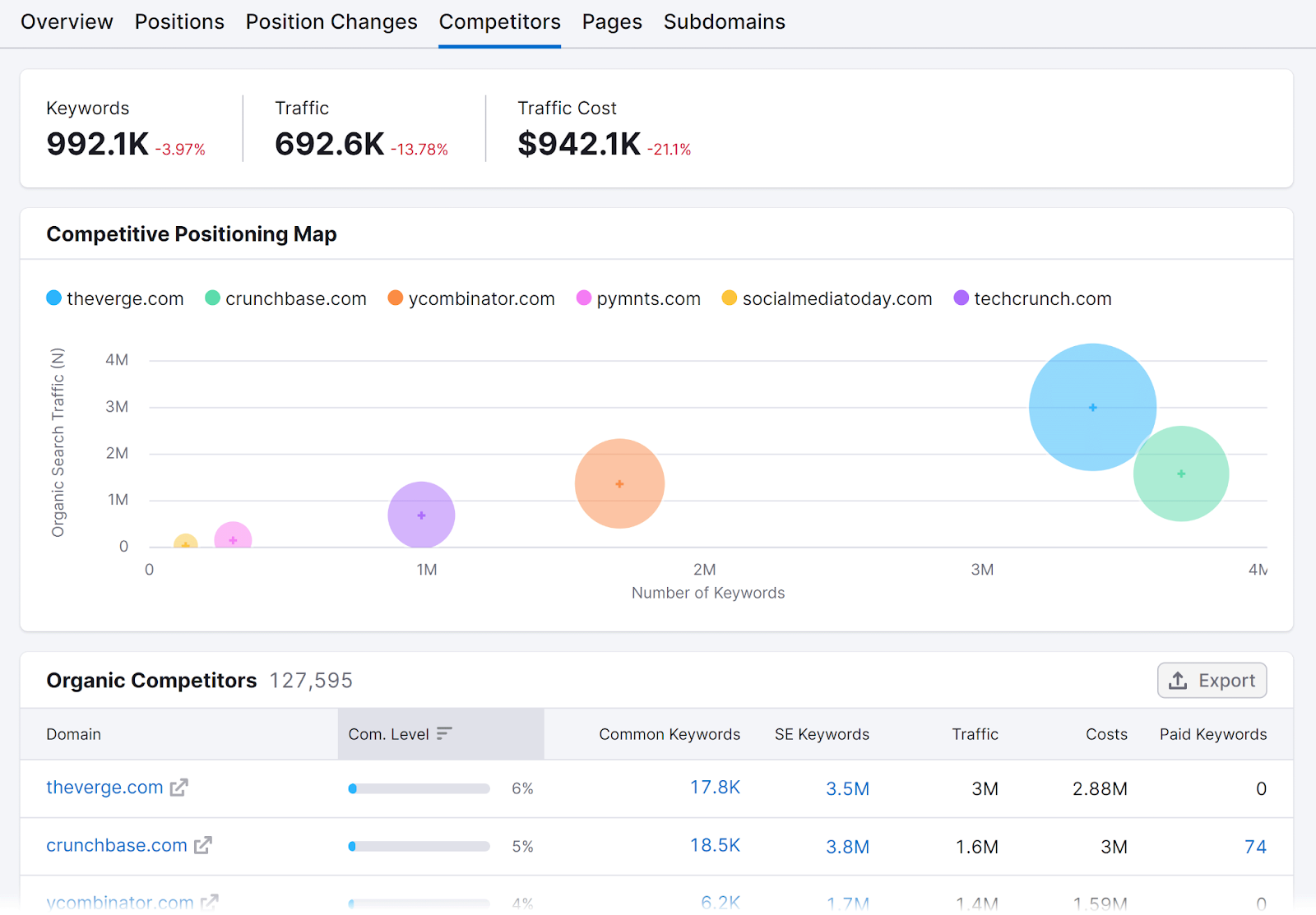
Go through the list and select your top four competitors to use for the following analyses.
1. Compare Organic Traffic
Substantial organic traffic can be the result of a good SEO strategy. And knowing about your competitors’ organic traffic helps you gain a fuller understanding of your performance.
For example, after analyzing a competitor’s site traffic, you learn that it drives around 30% more visits.
This could mean you’re missing opportunities to win more organic traffic.
Further reading: How to Drive More Traffic to Your Website: 14 Tactics to Win the Traffic Race
To compare website traffic, head to Domain Overview and enter a competitor’s domain. Select your country (optional) and click “Search.”
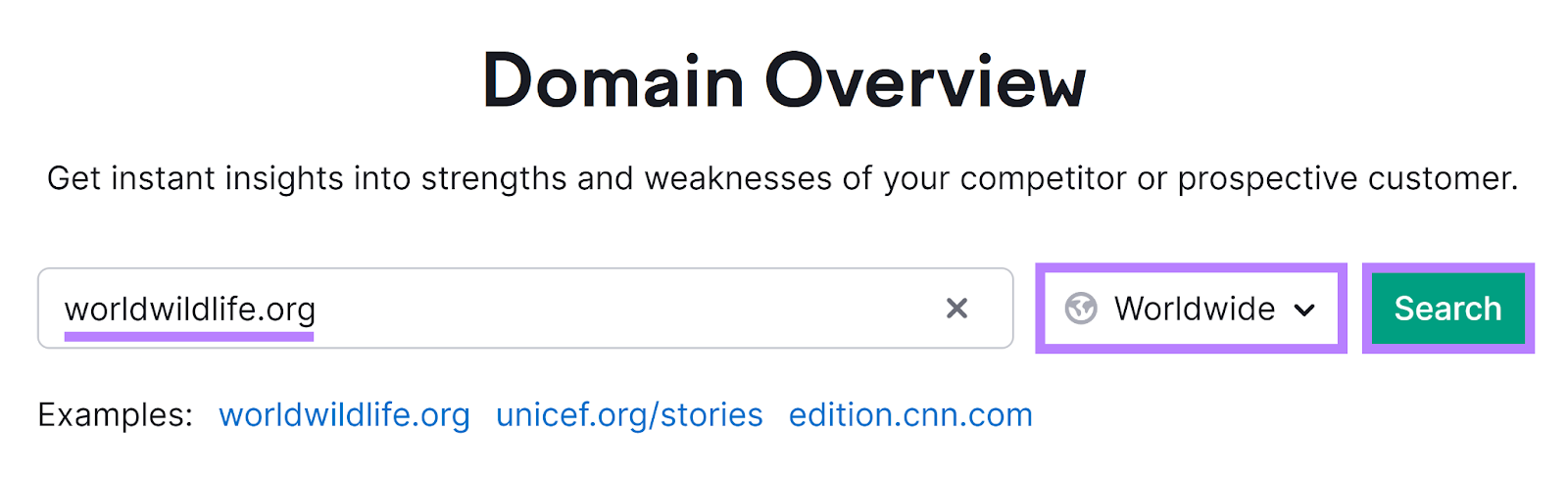
The report overview at the top shows you how much organic and paid search traffic your competitor gets. And the “Organic Traffic” graph indicates the trend over time.
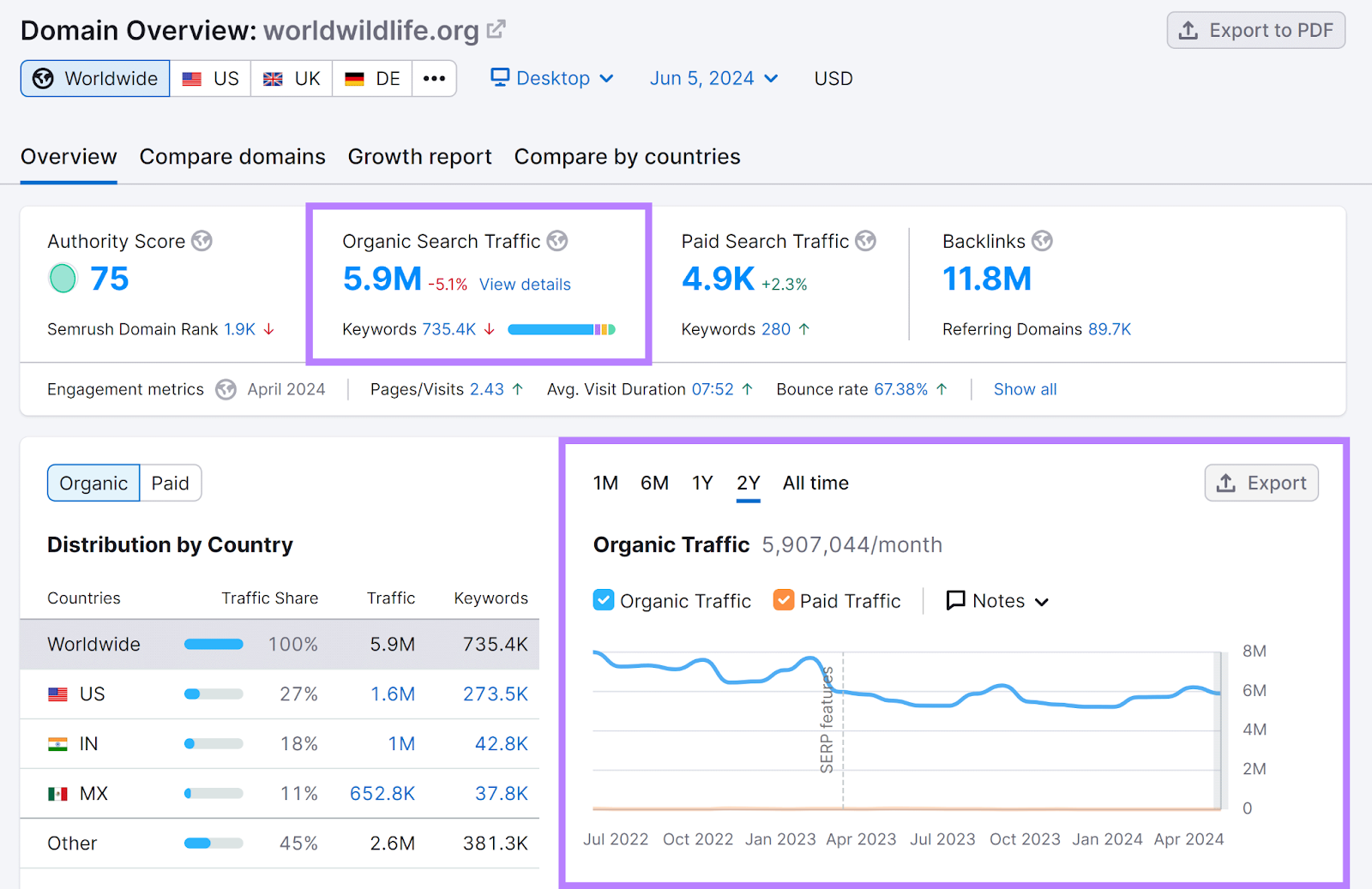
Compare the graph with your site’s organic traffic (from your analytics platform, like GA4) to detect differences.
Let’s say you notice that your competitor experienced a recent spike in traffic. This could mean they started ranking for new keywords you might also want to target.
You can see which keywords may have contributed to the traffic increase by clicking the date close to where the spike occurred—like “Apr 2024” in the example below.
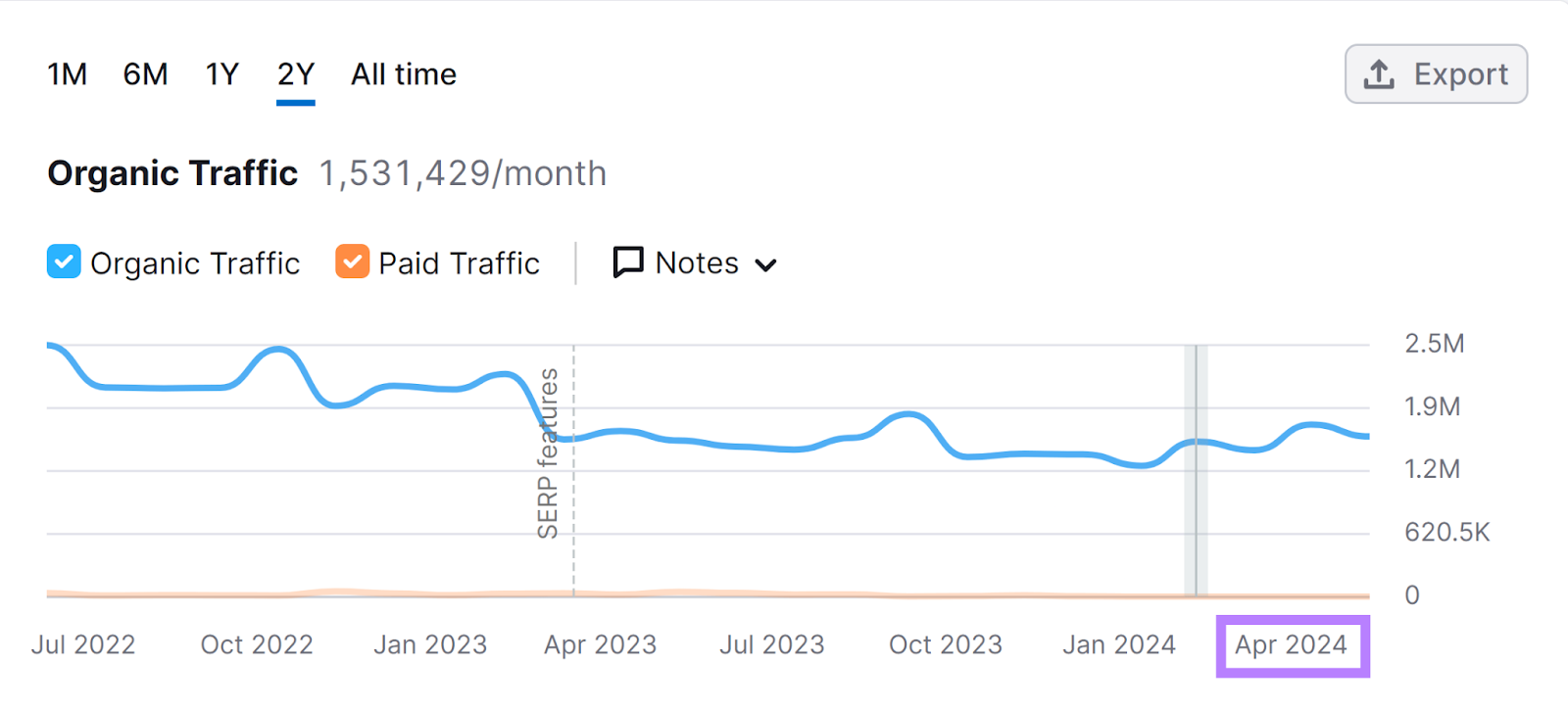
The resulting data opens up the Organic Research tool.
From there, click the “Position Changes” tab.
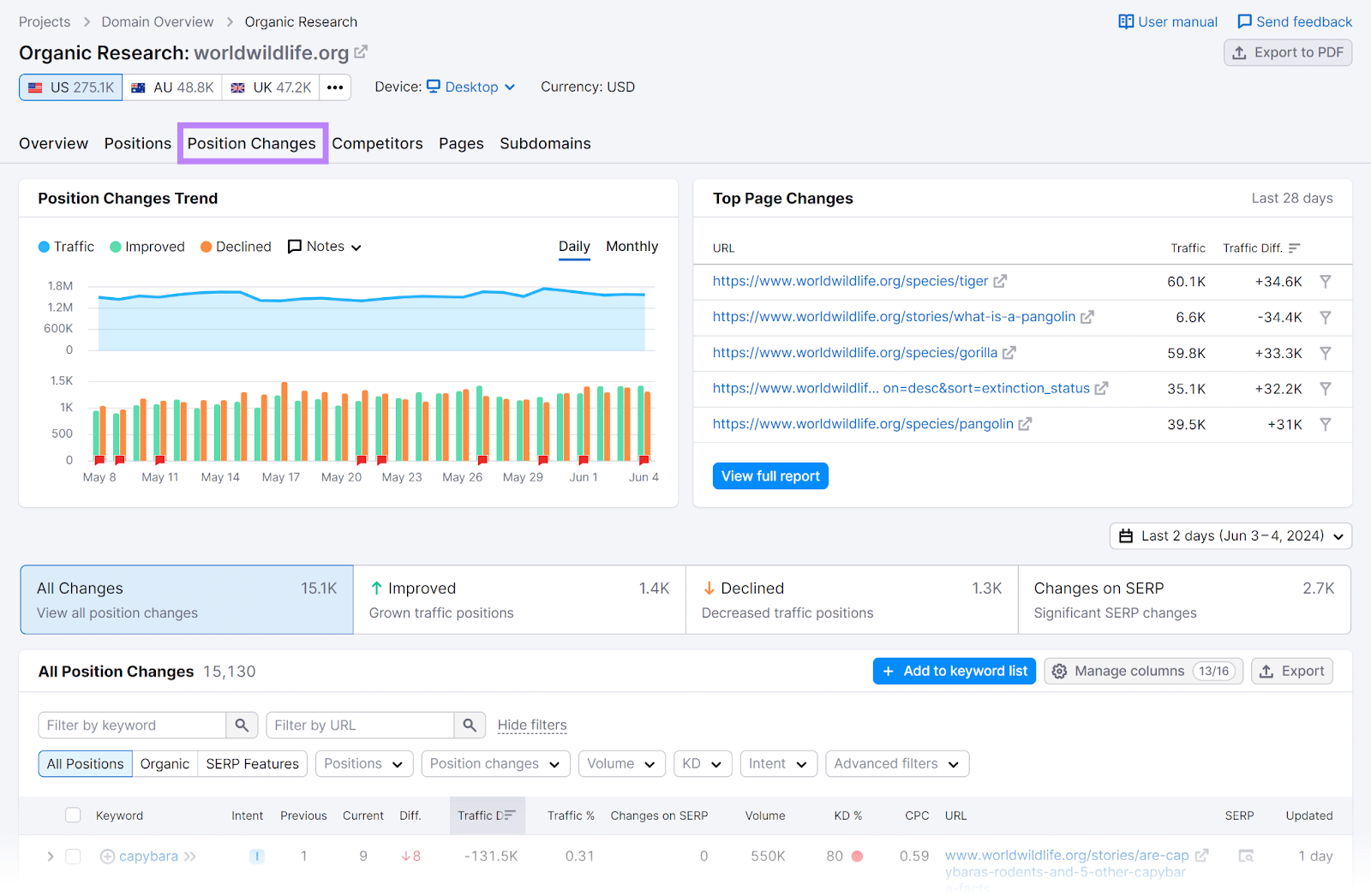
In the “Position Changes” drop-down, select the checkbox next to “New” and click “Apply.”
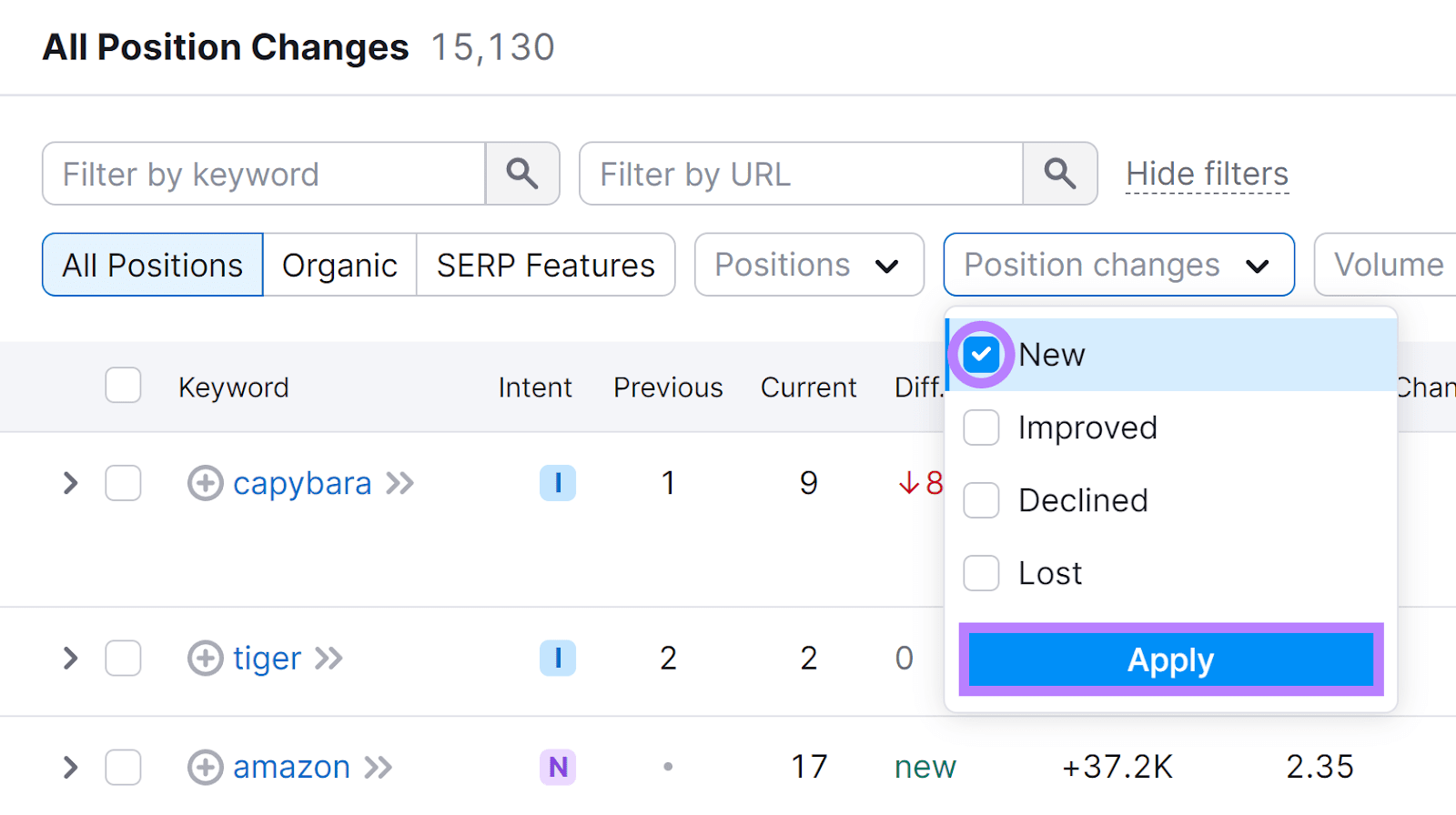
This gives you a list of the new keywords your competitor is ranking for. Along with the amount of traffic the keyword may be driving to your competitor.
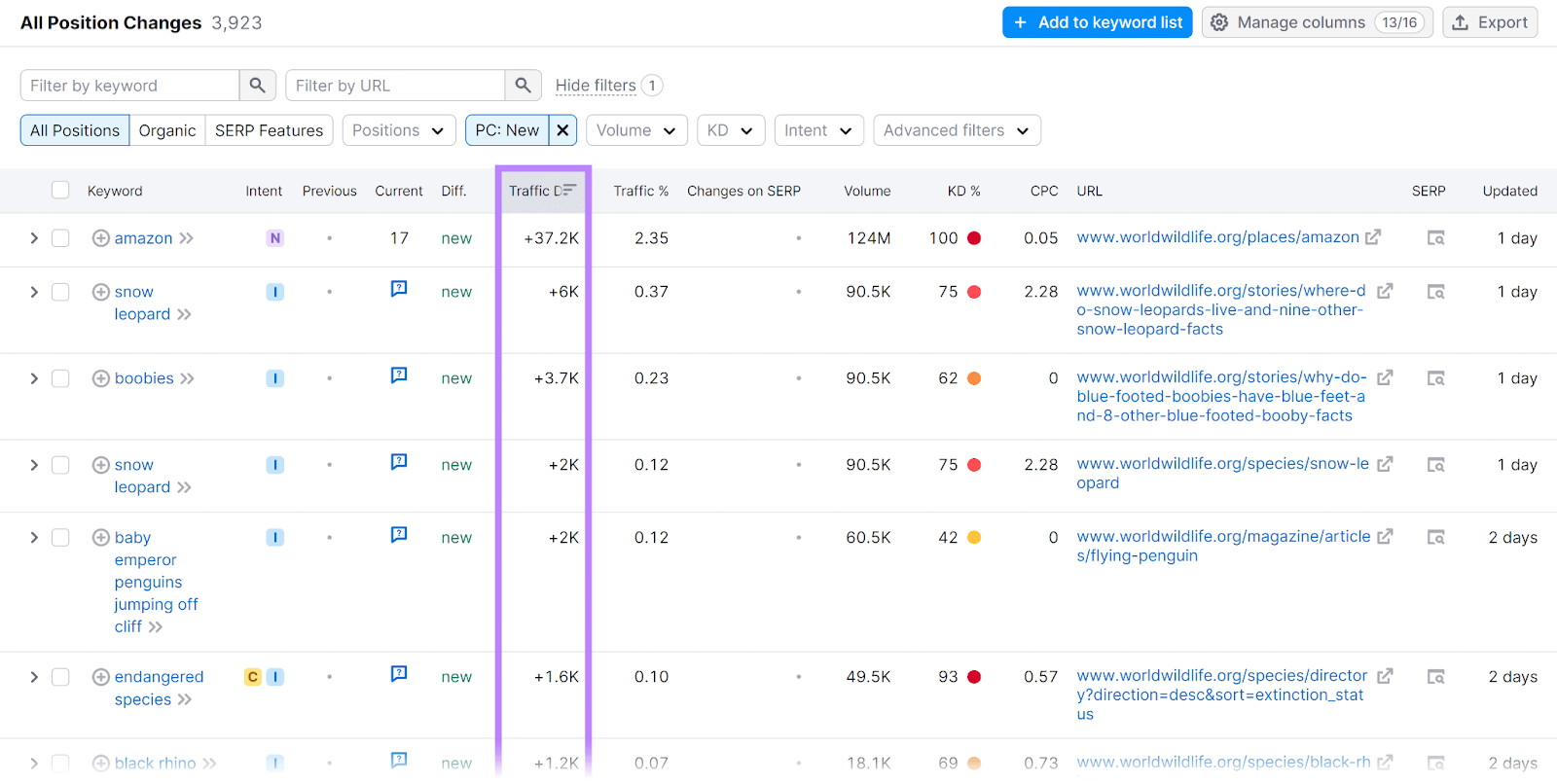
This can give you new keyword ideas to include in your own SEO strategy.
Next, head back to Domain Overview and review the “Distribution by Country” list to understand which regions your competitor gets traffic from.
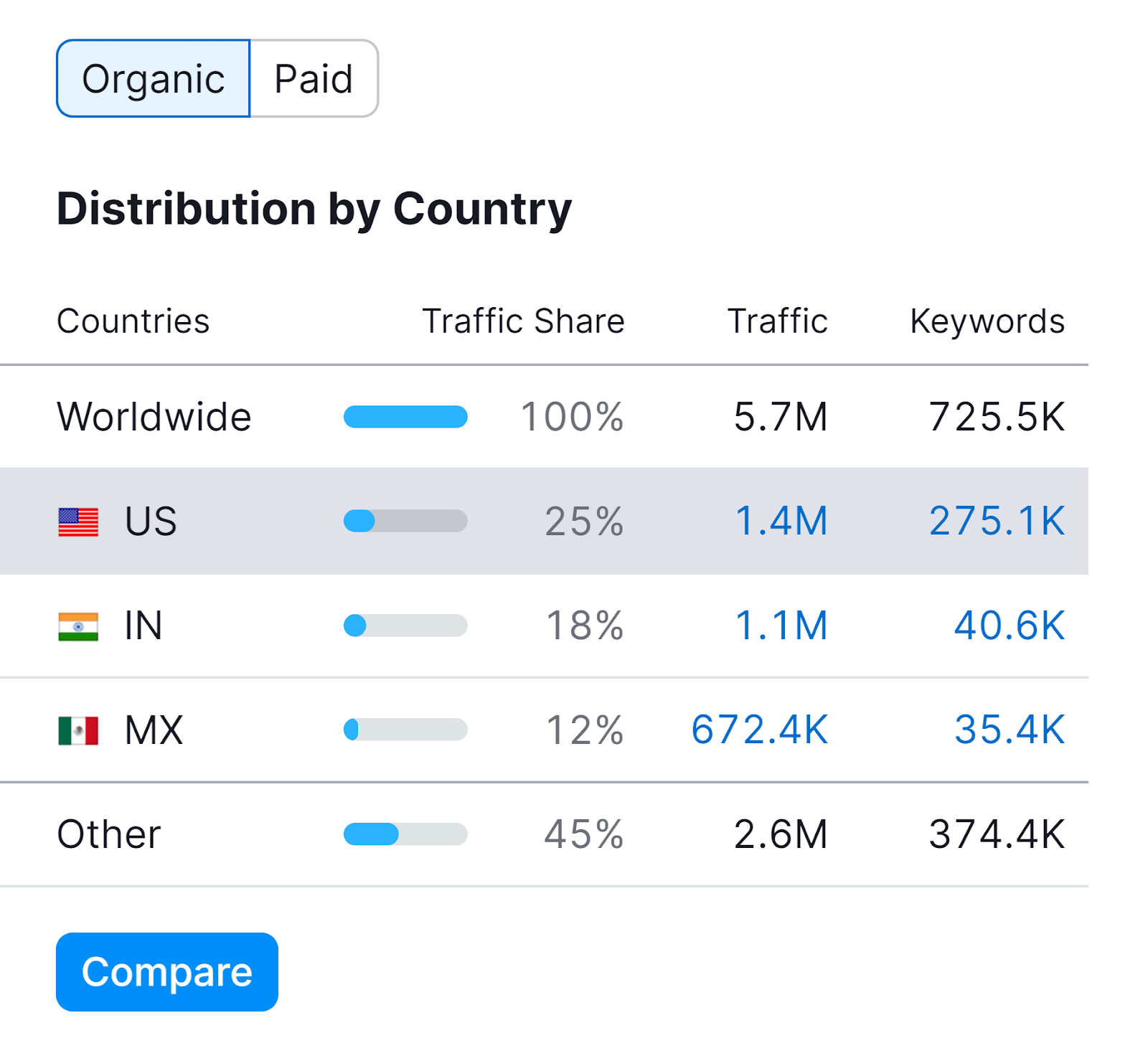
This information helps you spot geographical locations to potentially expand into with international SEO—the practice of ranking your content for different languages and countries.
For a quick, high-level overview of multiple competitors in your market, go to the “Compare domains” tab. Enter your site’s URL along with a few more competitors and click “Compare.”
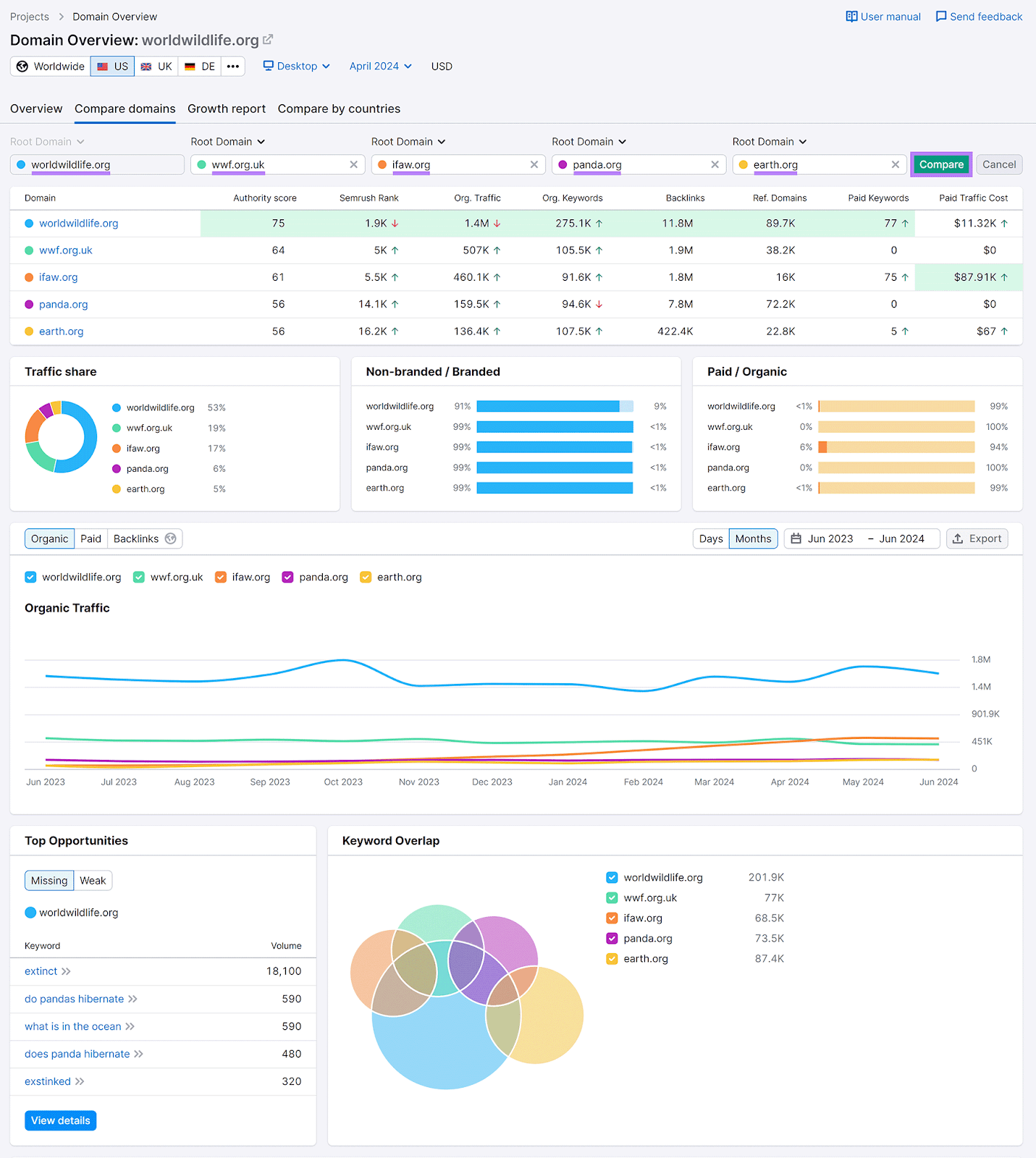
The report gives you a visual comparison of all the included sites. Including traffic, backlinks, and keyword opportunities (which we’ll explore next).
2. Compare Keywords
Evaluating the keywords you and your competitors use helps you spot areas of opportunity. Like which keywords they rank for that you don’t.
Head into the Keyword Gap tool. Enter your URL and up to four competitors.
Then, select your country and click “Compare.”
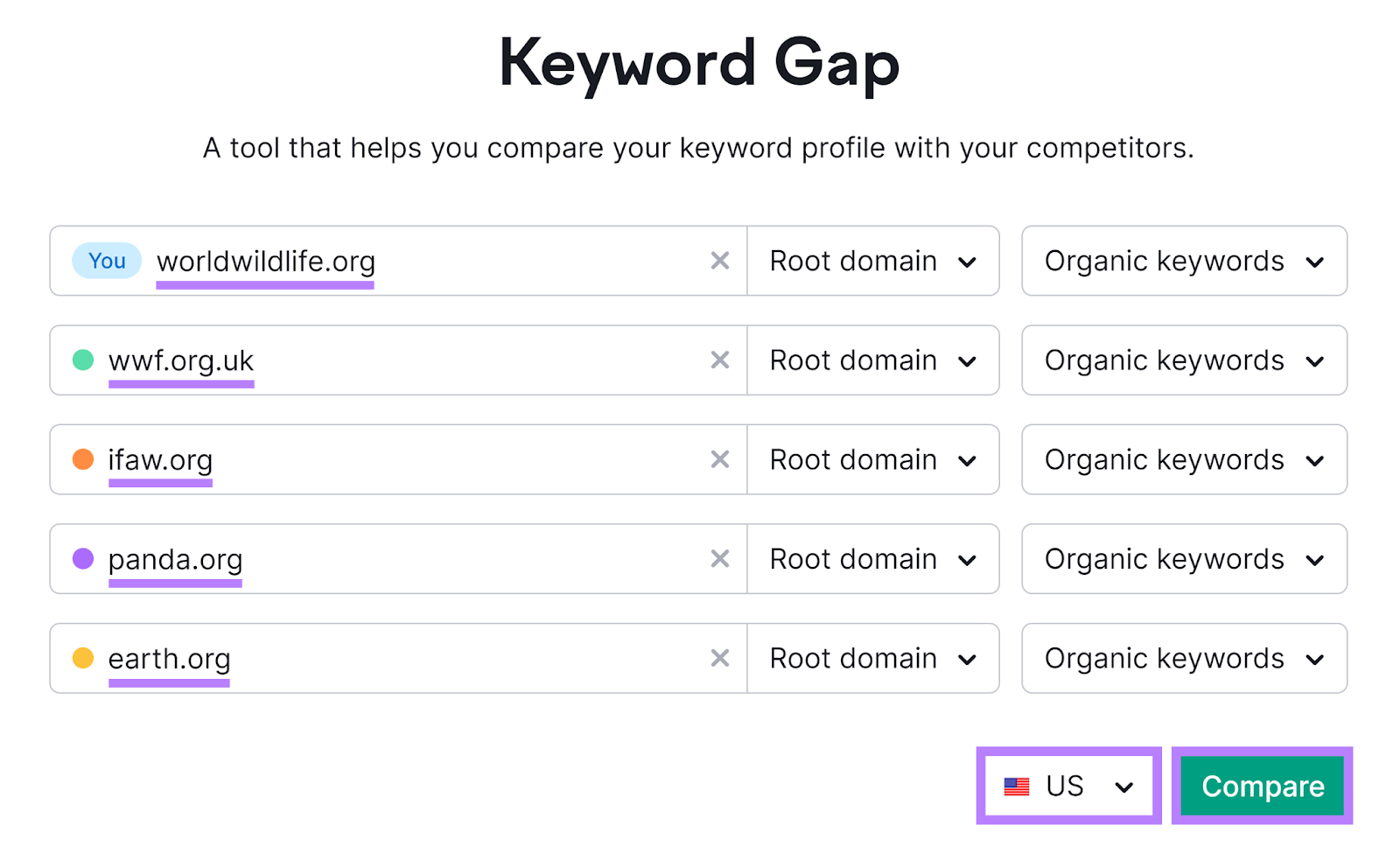
Scroll down and pay attention to:
- Missing keywords: Keywords you don’t rank for but all your entered competitors do
- Weak keywords: Terms you rank lower for than all your entered competitors
- Untapped keywords: Keywords you don’t rank for but at least one of the entered competitors does
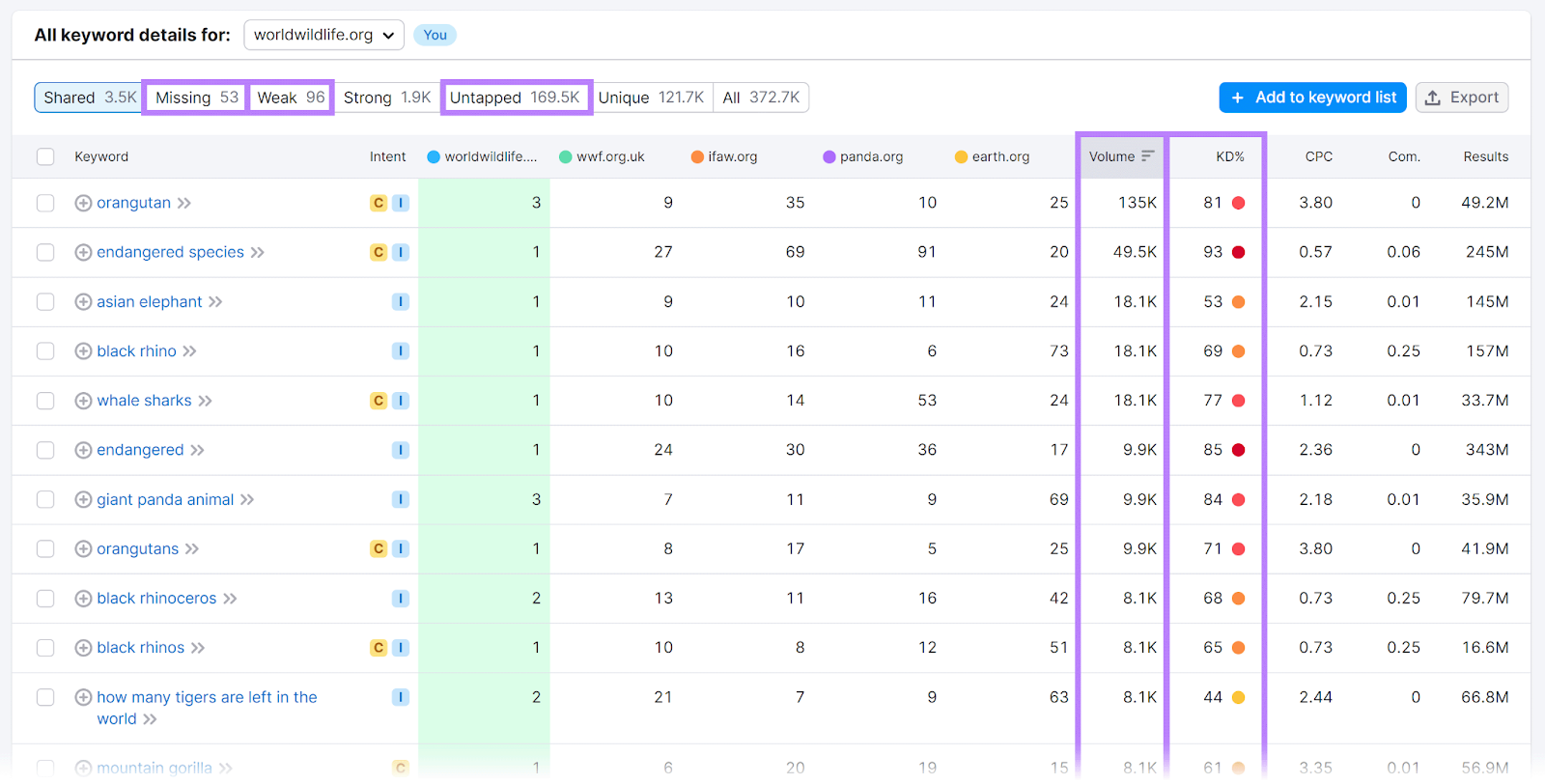
Review these keywords to see which ones you could rank better for by improving your content. And which ones you might want to try ranking for.
Consider prioritizing keywords with a high monthly keyword search volume (“Volume”) and low keyword difficulty (KD%)—how hard it is to rank for a specific keyword.
Then, focus on creating great content that incorporates those keywords.
Here are some tips for writing quality content that ranks high:
- Research your audience and address their needs by identifying their search intent (the reason they’re searching for a term. You can find each keyword’s search intent under the “Intent” column in the Keyword Gap report pictured above.)
- Use headers to break up content and make it scannable
- Address frequently asked questions so readers don’t need to head back to Google to search additional queries
- Add internal links (links from one page on your site to another page on your site) to relevant content. So readers can click through to other pages on your site to stay there longer.
3. Compare Backlink Profiles
You can gain valuable types of backlinks by creating quality content that other websites will want to link to. As well as by reaching out to authoritative sites and requesting a backlink.
One way to find potential backlink opportunities is by comparing your backlink profile with your competitors’ profiles. Because someone who links to your competitor is likely willing to link to you as well.
Enter your domain and up to four competitors in Semrush’s Backlink Gap tool. And click “Find prospects.”
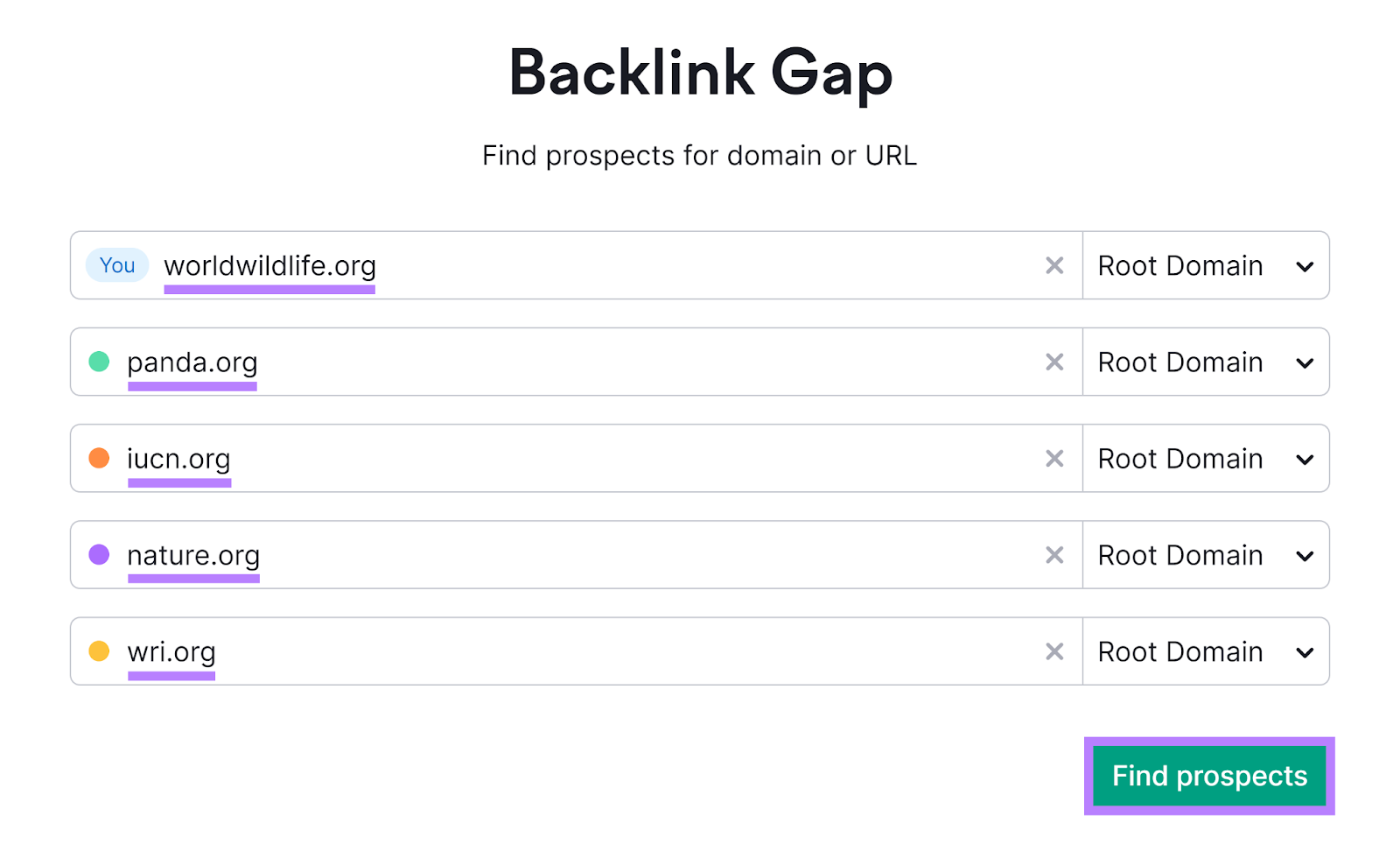
The tool will analyze all sites and load a report.
Filter by “Best” (backlinks that point to all competitors but not to you) and “Weak” (backlinks that point more to your competitors than to you) to identify opportunities.
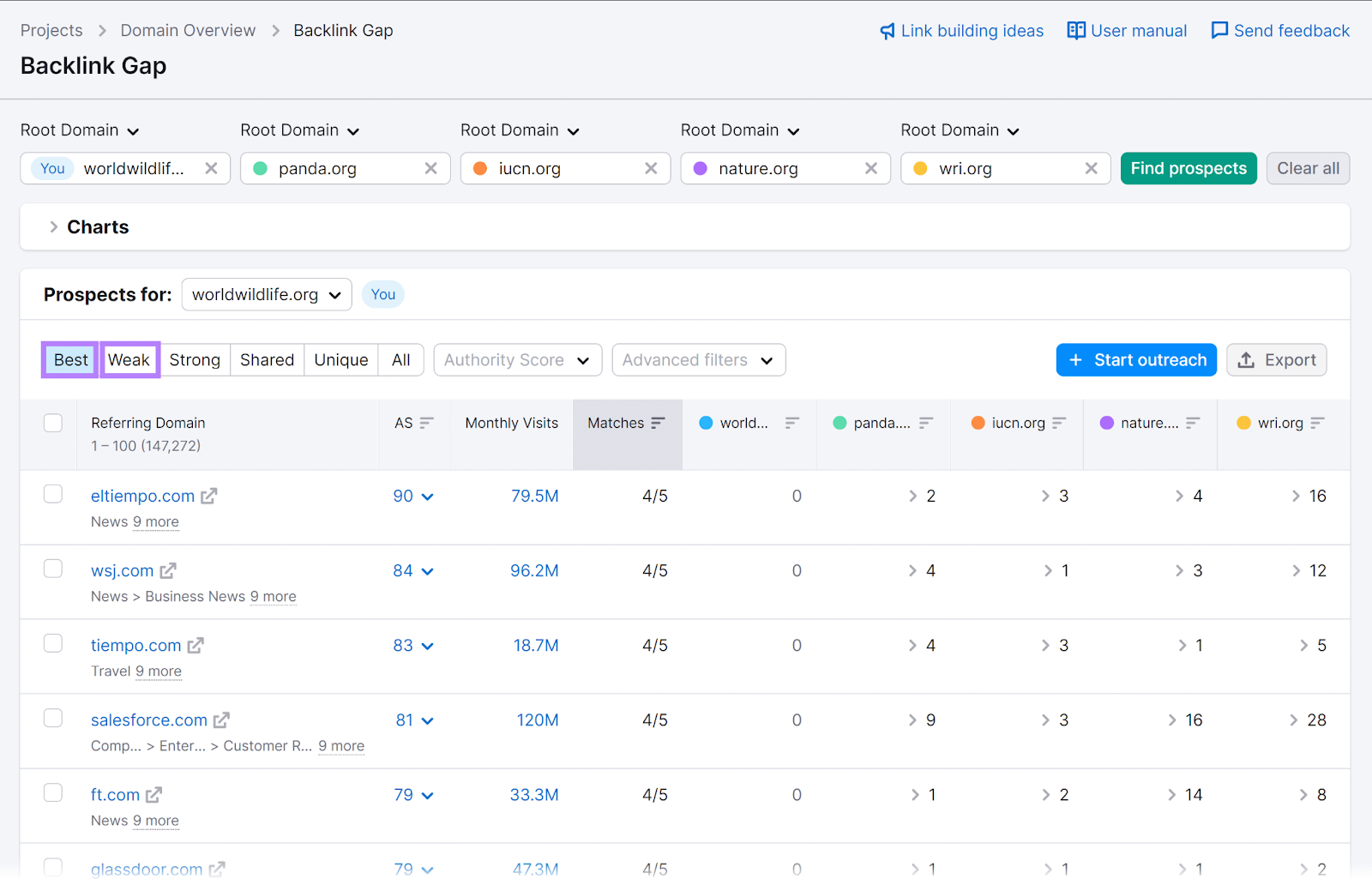
Backlink Gap also displays information about each referring domain. Including its Authority Score—a Semrush metric that measures a website’s quality and authority—and monthly visits.
This information can help you prioritize which websites you want links from. To potentially gain higher positions on SERPs.
For example, a high-authority site with significant traffic can have more impact on your site’s SEO than a site with lower authority and traffic.
That said, getting backlinks from authoritative sites may take more effort. So, the sites you target will depend on your goals and time constraints.
Next, click the drop-down arrow to view which page links to your competitor (source page), the link’s anchor text (the linked, clickable text), and the linked page (target URL).
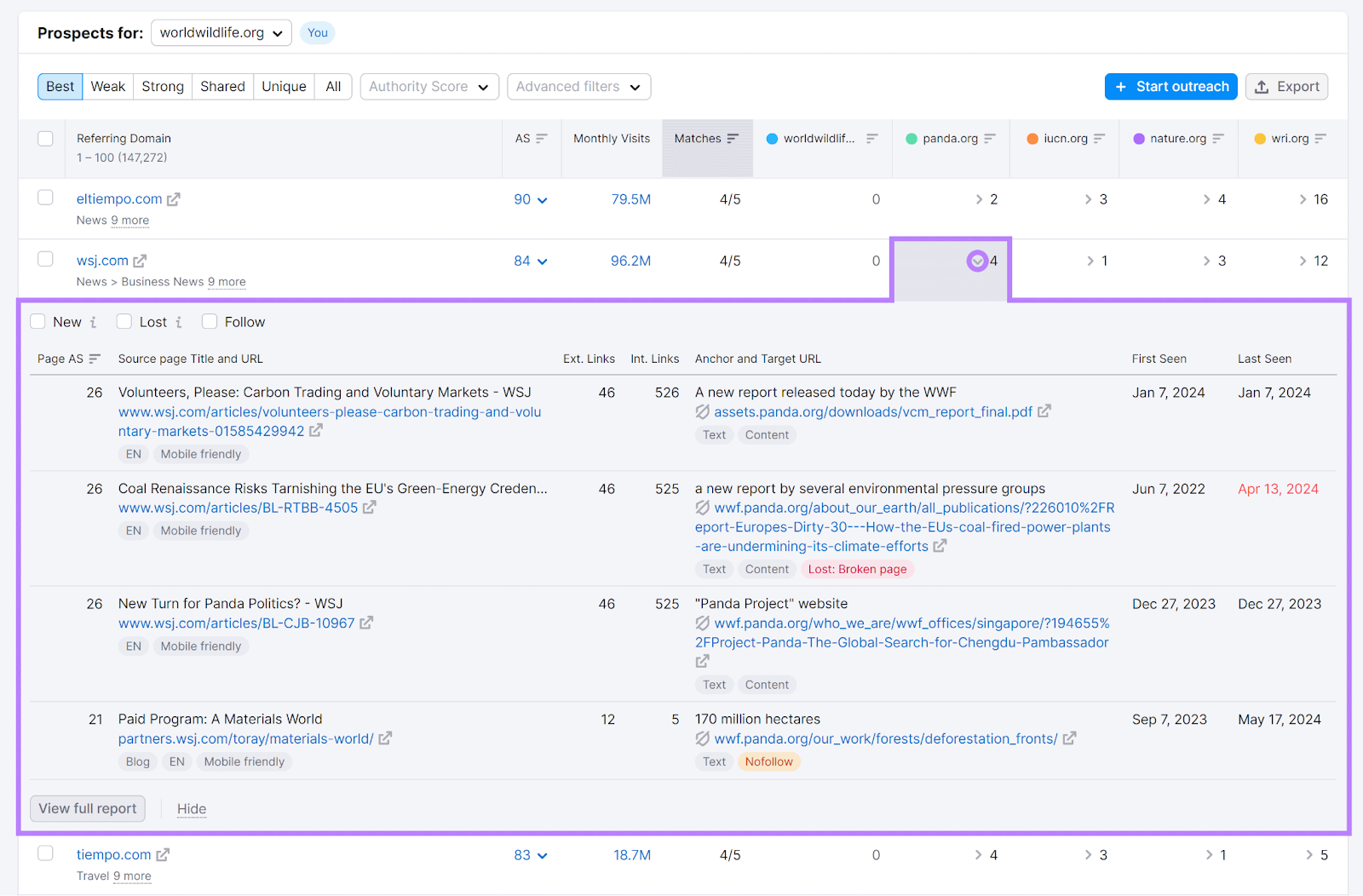
Sift through the links to see where you have a chance of landing a relevant backlink.
For example, say a website links to an older research report on your competitor’s site. But you have a newer report with fresher data.
Reach out to the site and ask if they want to link to your content instead.
After reviewing all the linking sites, select the ones you want backlinks from. And click “+ Start outreach.”
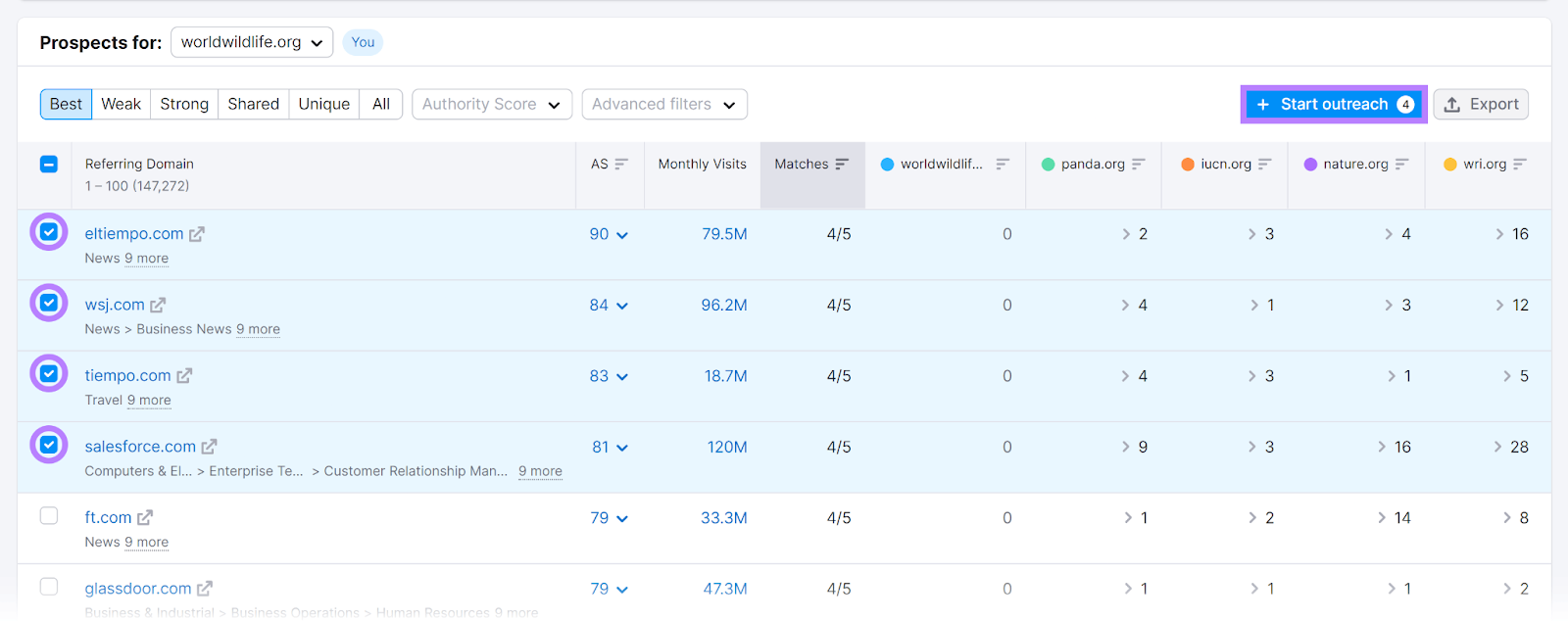
Next, select a project (or follow the prompts to create a new one) and click “Send prospects.”
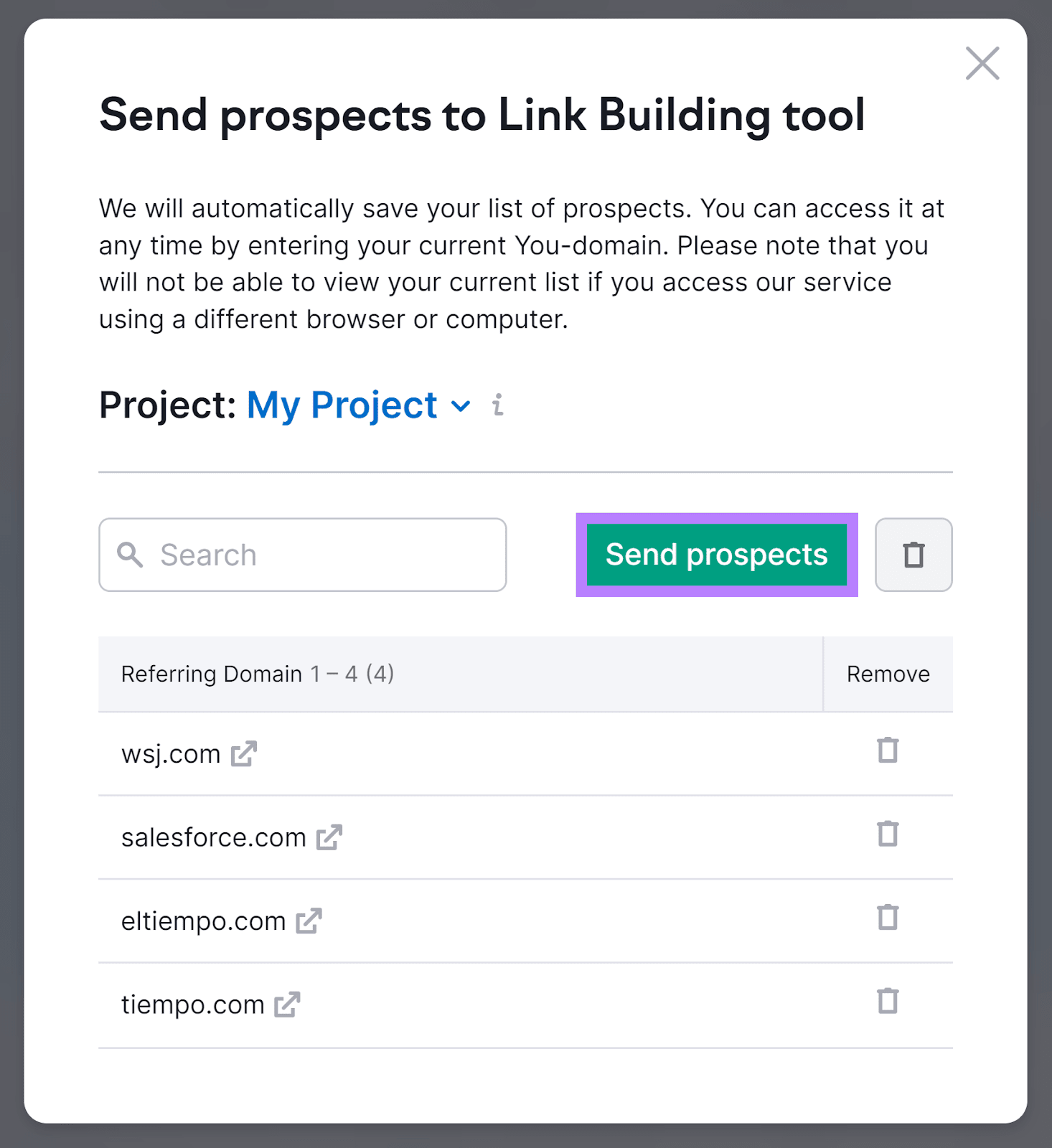
Then, click “Go to Link Building tool.”
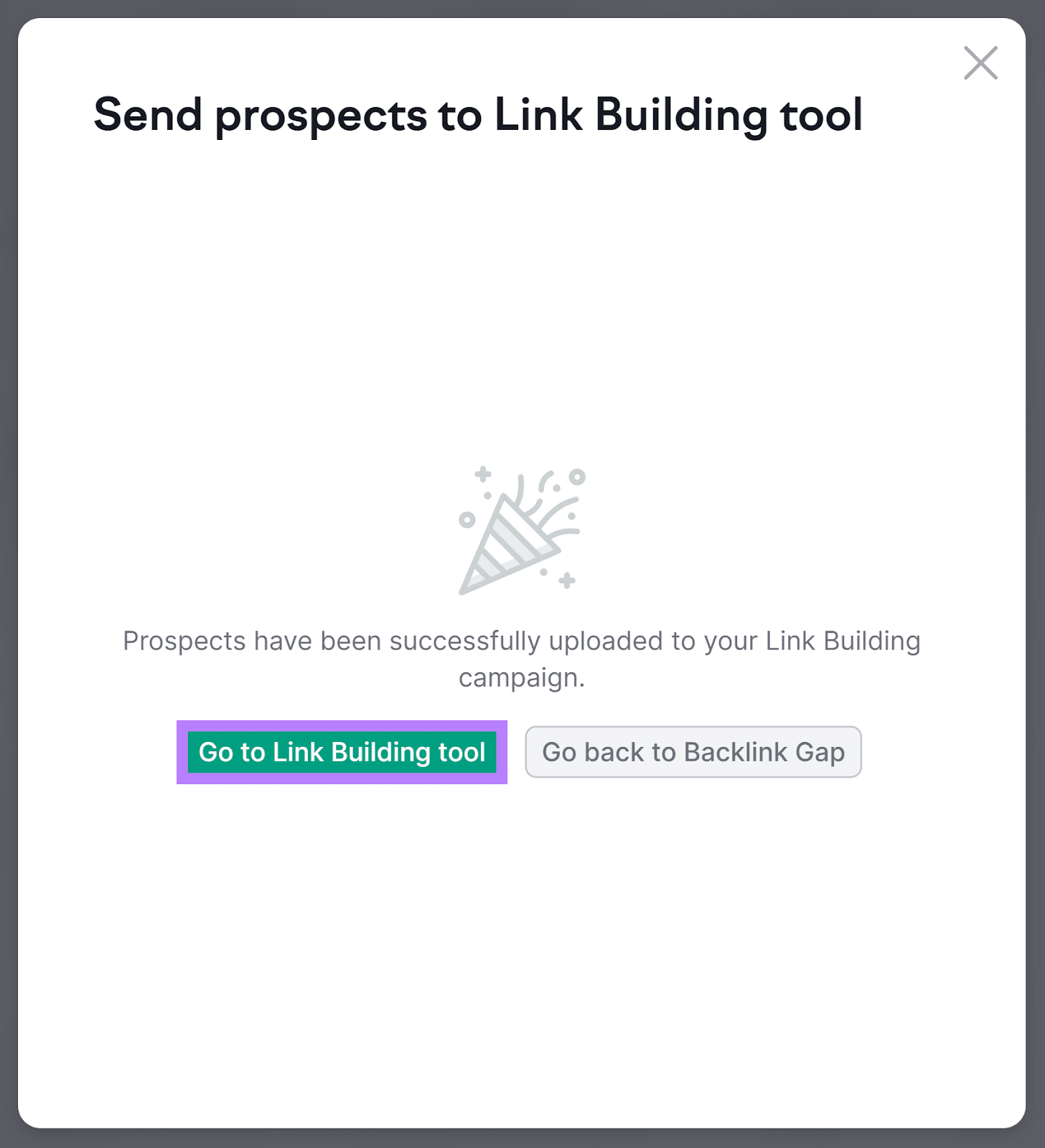
Next, draft your backlink request email. You can write, send, and monitor your requests right within the Link Building Tool.
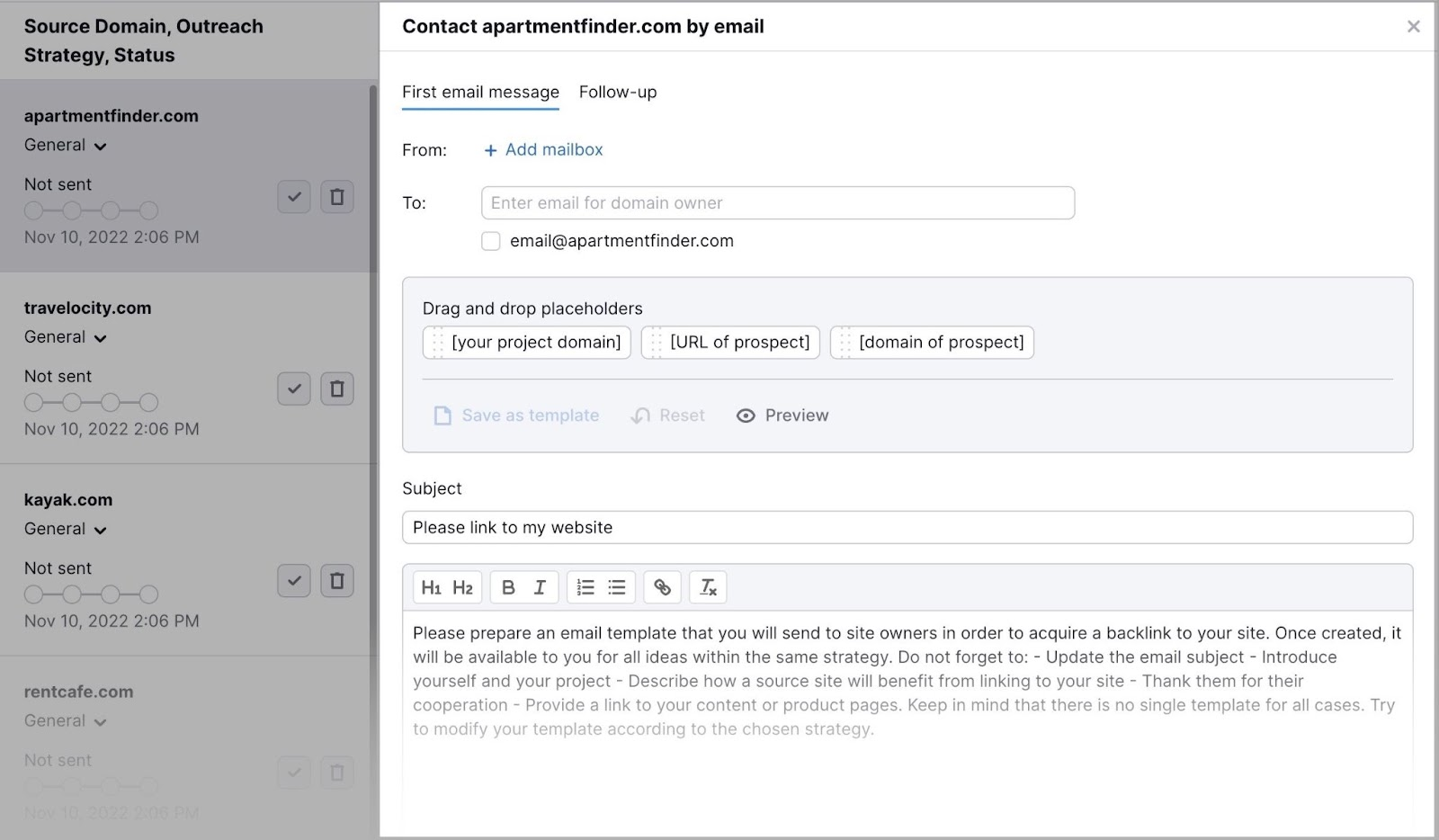
And keep track of which requests lead to a backlink.
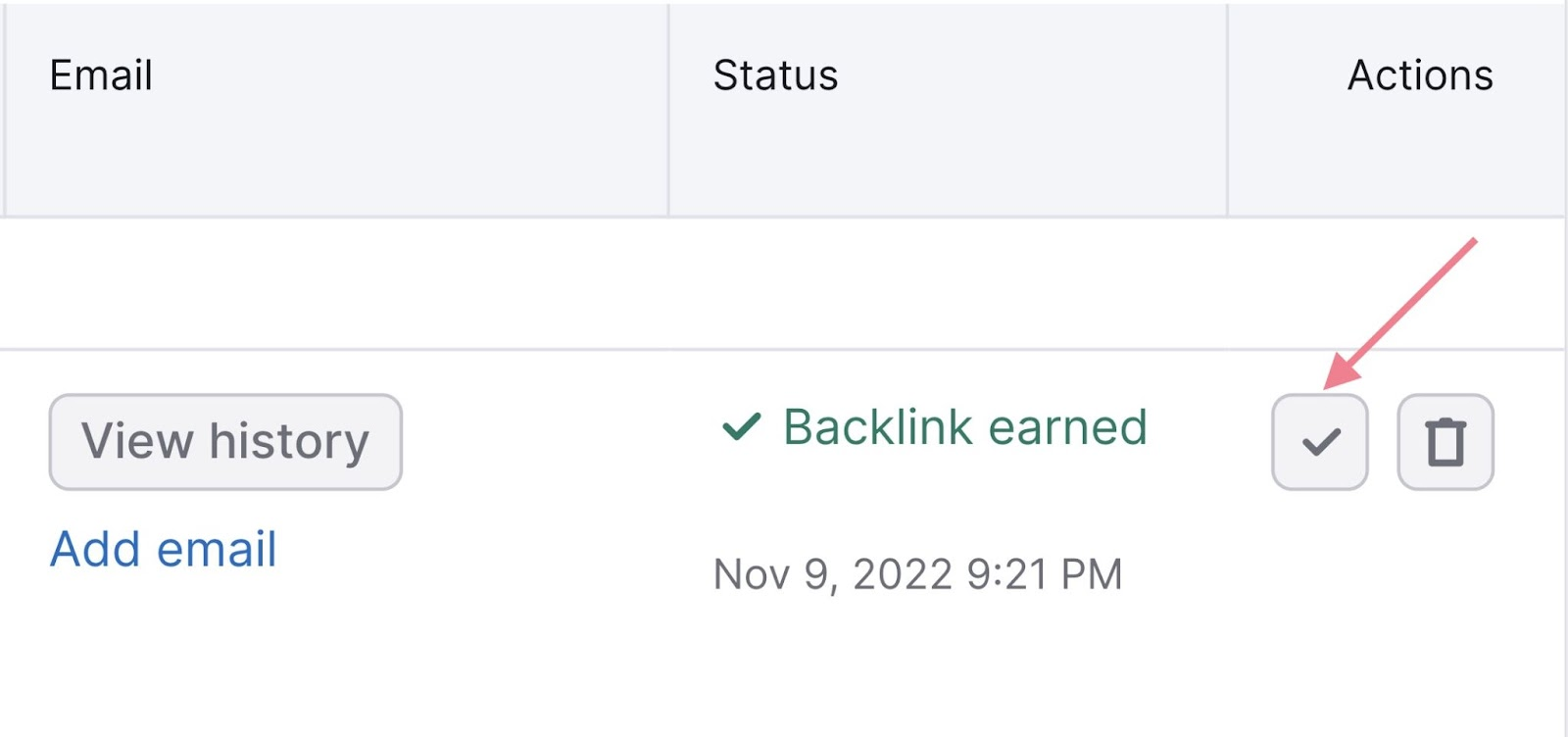
4. Compare Site Architecture
Reviewing your competitors’ site structure (how their pages are organized) can help you spot areas of weakness within your website architecture. And consider ways to improve it.
A well-organized site is easier for visitors and search engines to navigate—which can enhance your SEO performance.
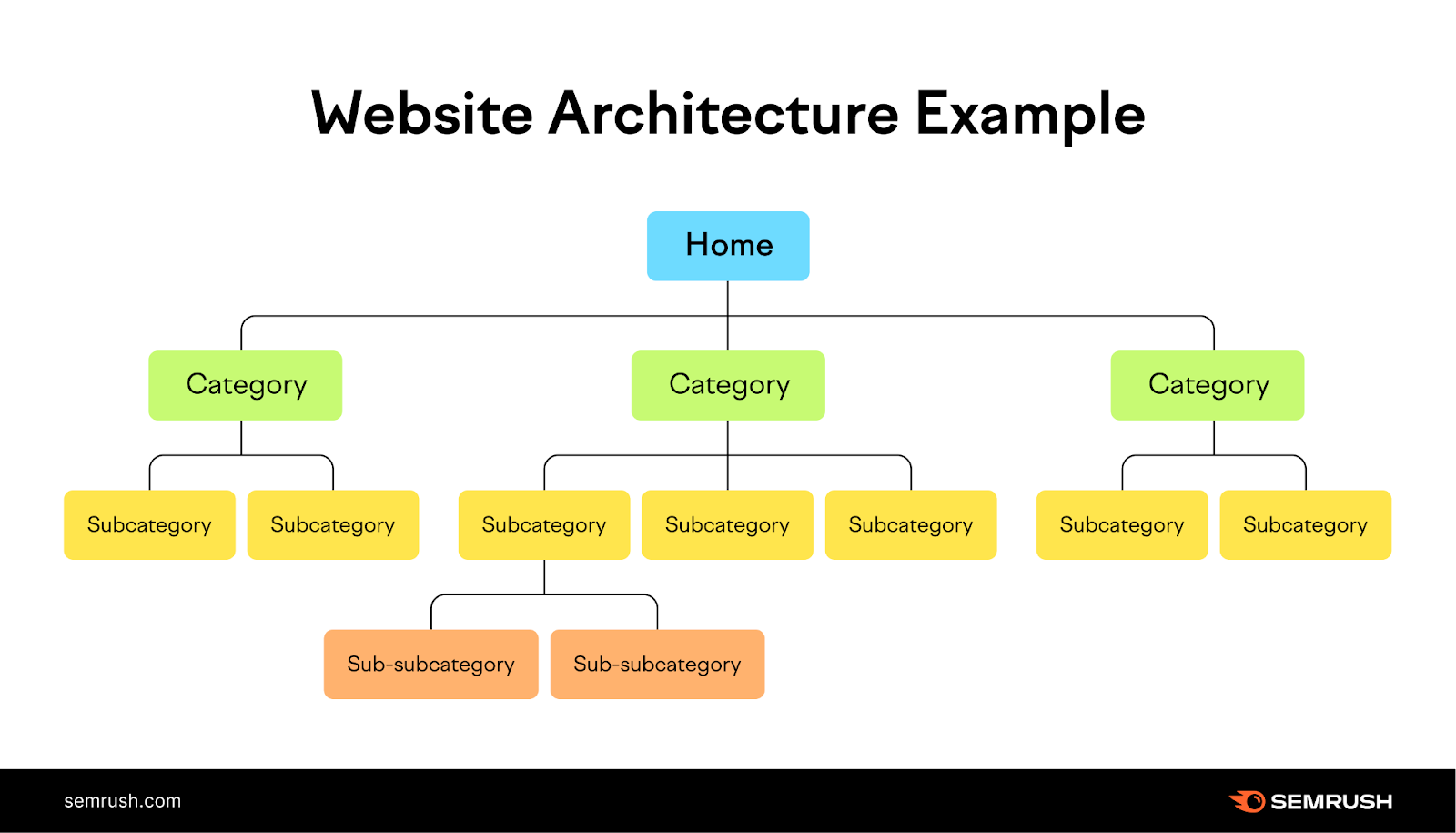
Start by heading to your competitors’ sites and reviewing their navigation menus.
Note the top-level navigation items (main items like “Father’s Day,” “Books,” and “Fiction” in the menu below). And the submenu headings.
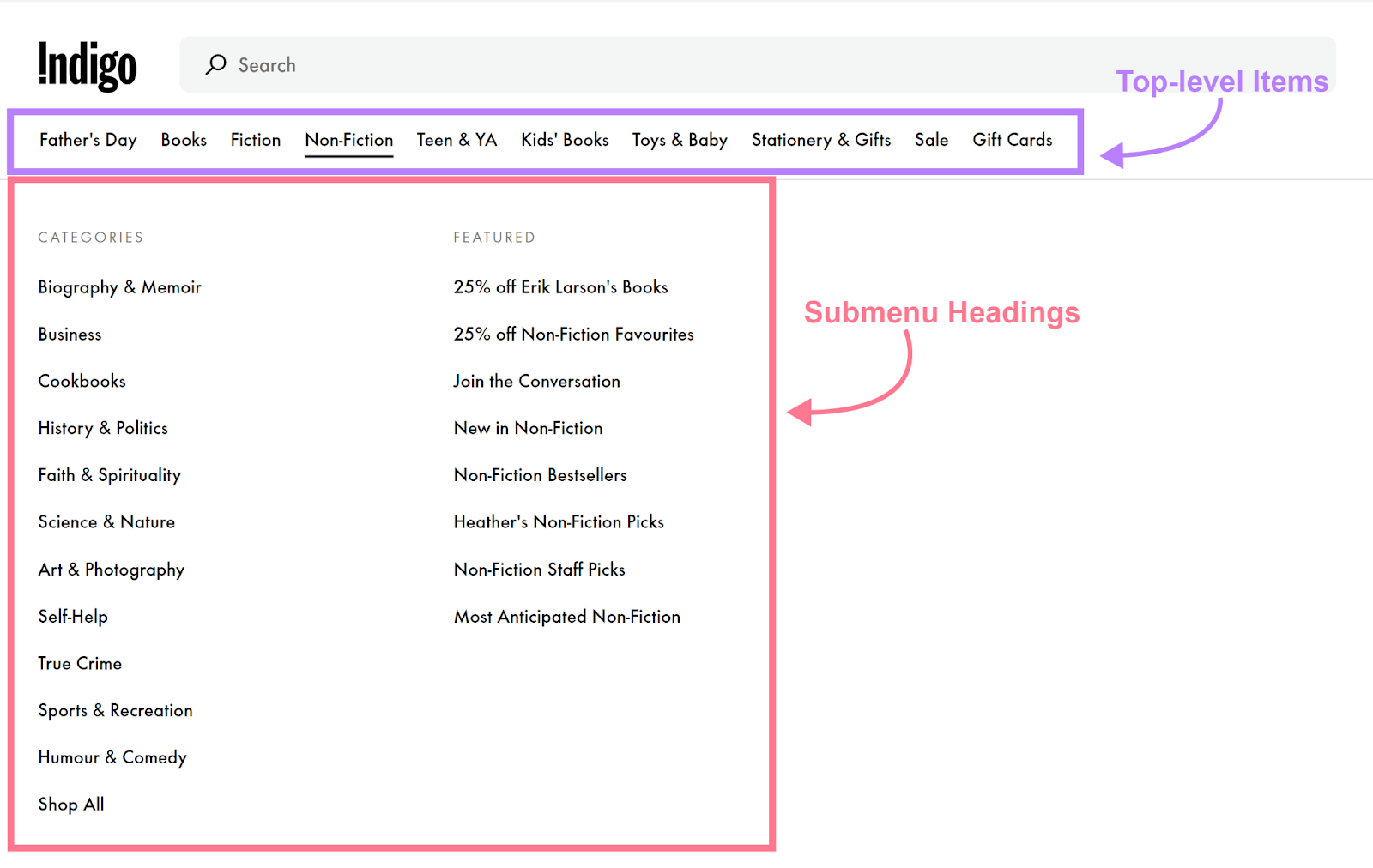
Observe any commonalities across competing sites.
Do they all have certain menu items that you don’t? If so, consider adding them to your menu—it could indicate that users expect those specific elements on sites in your niche.
Next, audit your competitors’ site architecture.
To do that, head to Semrush’s Site Audit tool and click “+ Create project.” Enter your competitor’s URL, name your project (optional), and click “Create project.”
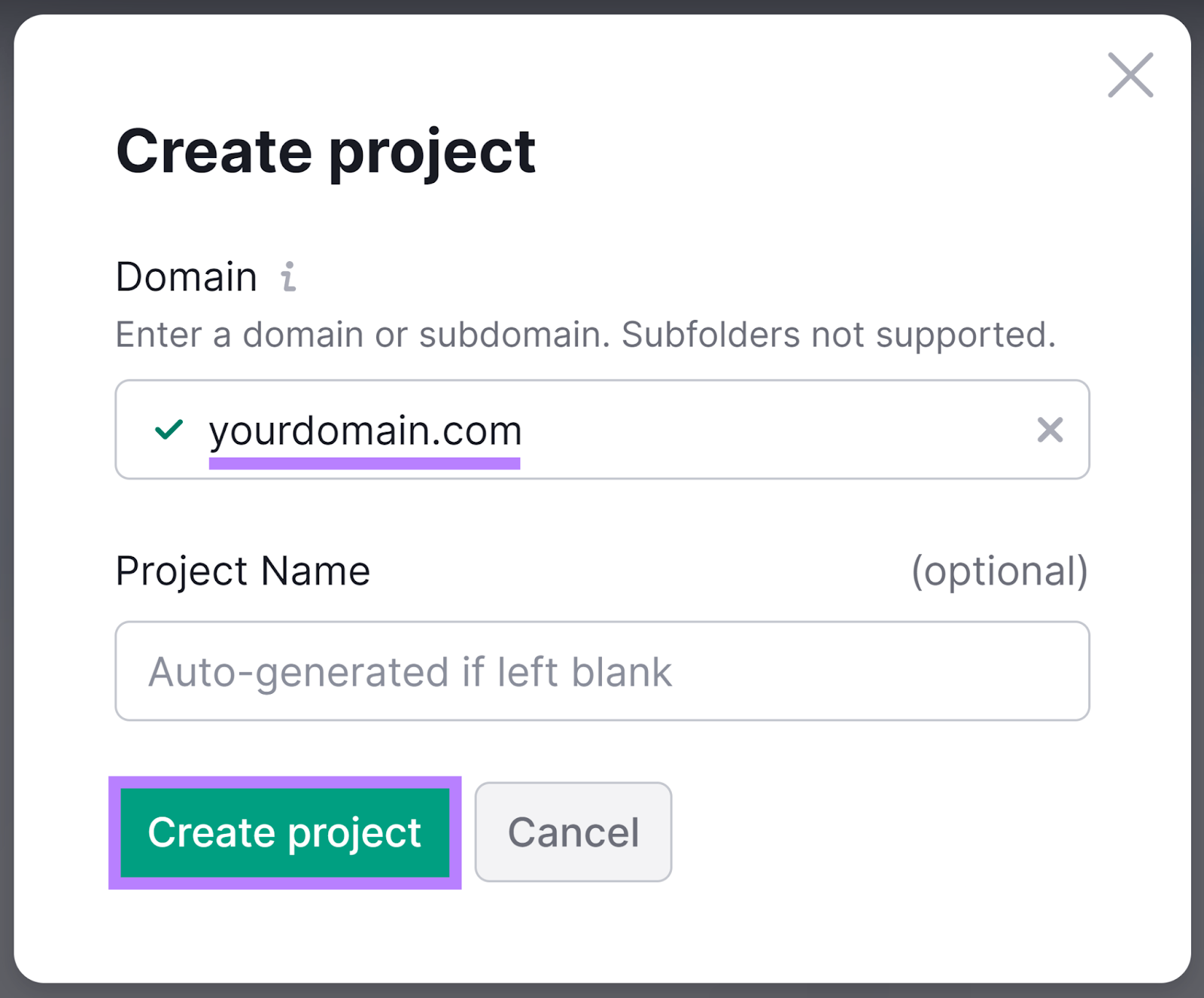
Go through the Site Audit settings and click “Start Site Audit.” (Our configuration guide walks you through this step if you need help.)
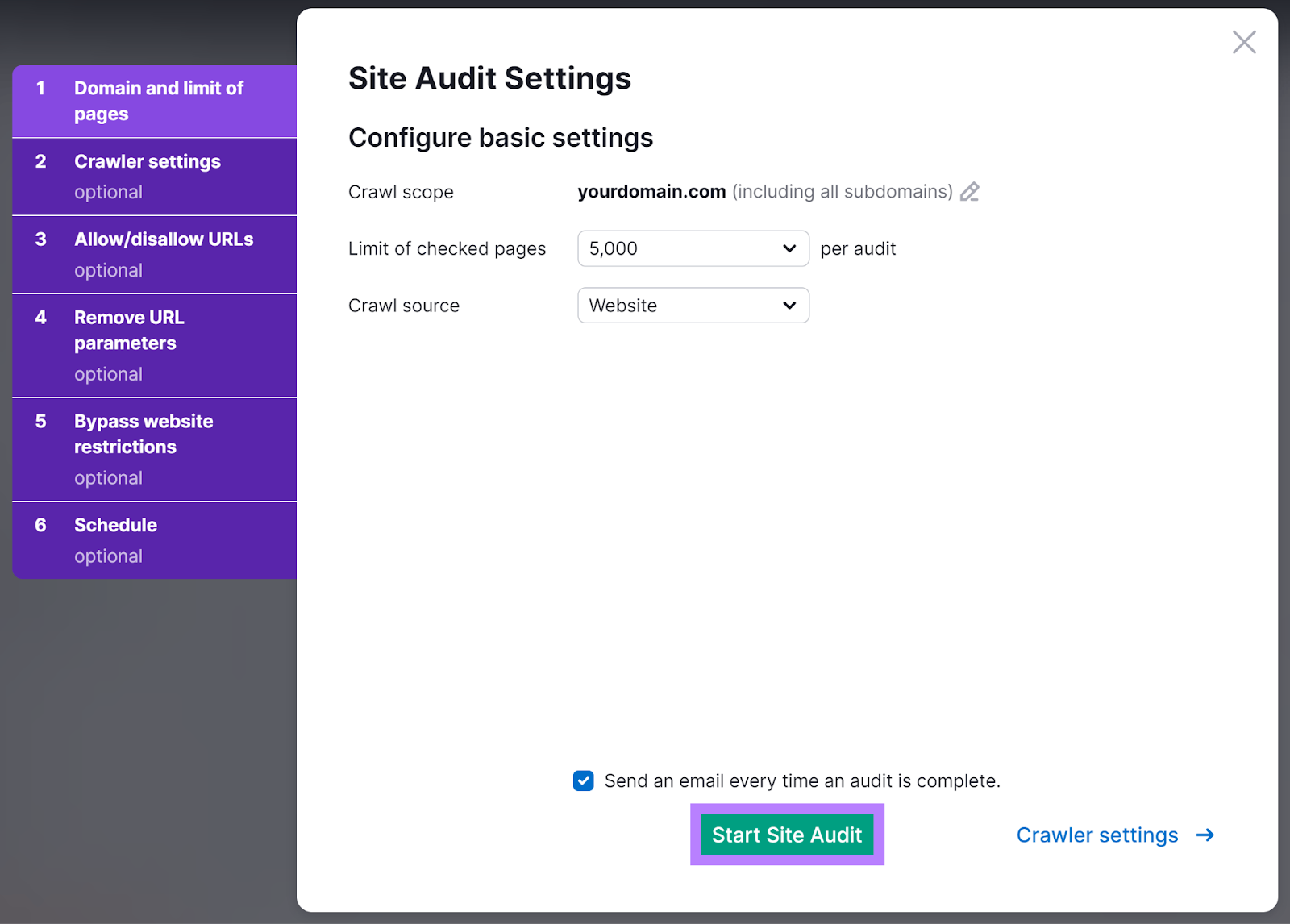
The tool will evaluate your competitor’s site.
Follow the above steps to create new projects for each competitor you want to analyze. Plus one for your site.
Once the audits are complete, click into one of your competitors. Then, head to the “Crawled Pages” tab and click “Site Structure.”
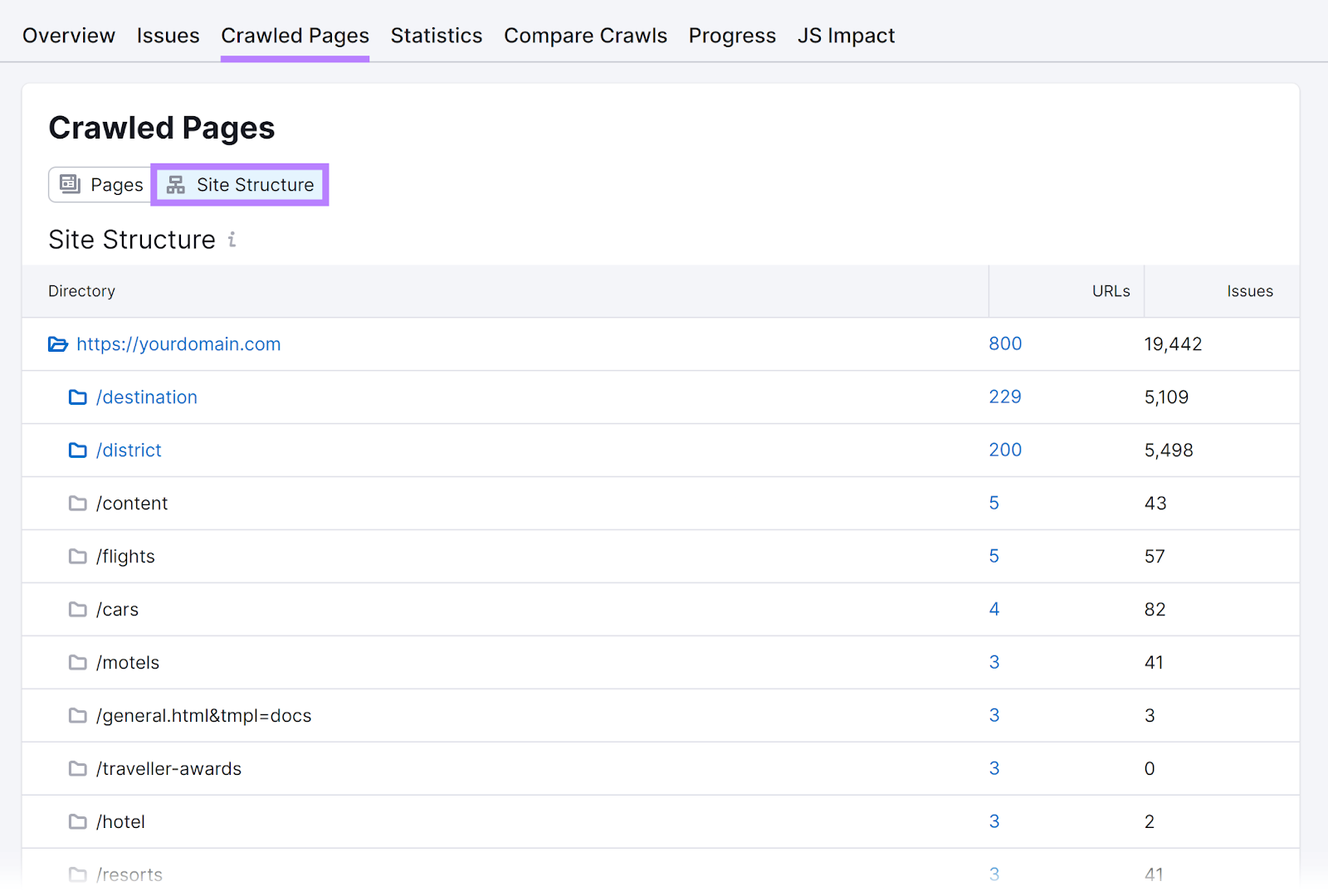
This shows you how your competitor organizes their content.
Click the domain to view subdirectories—folders under the main domain. Like this:
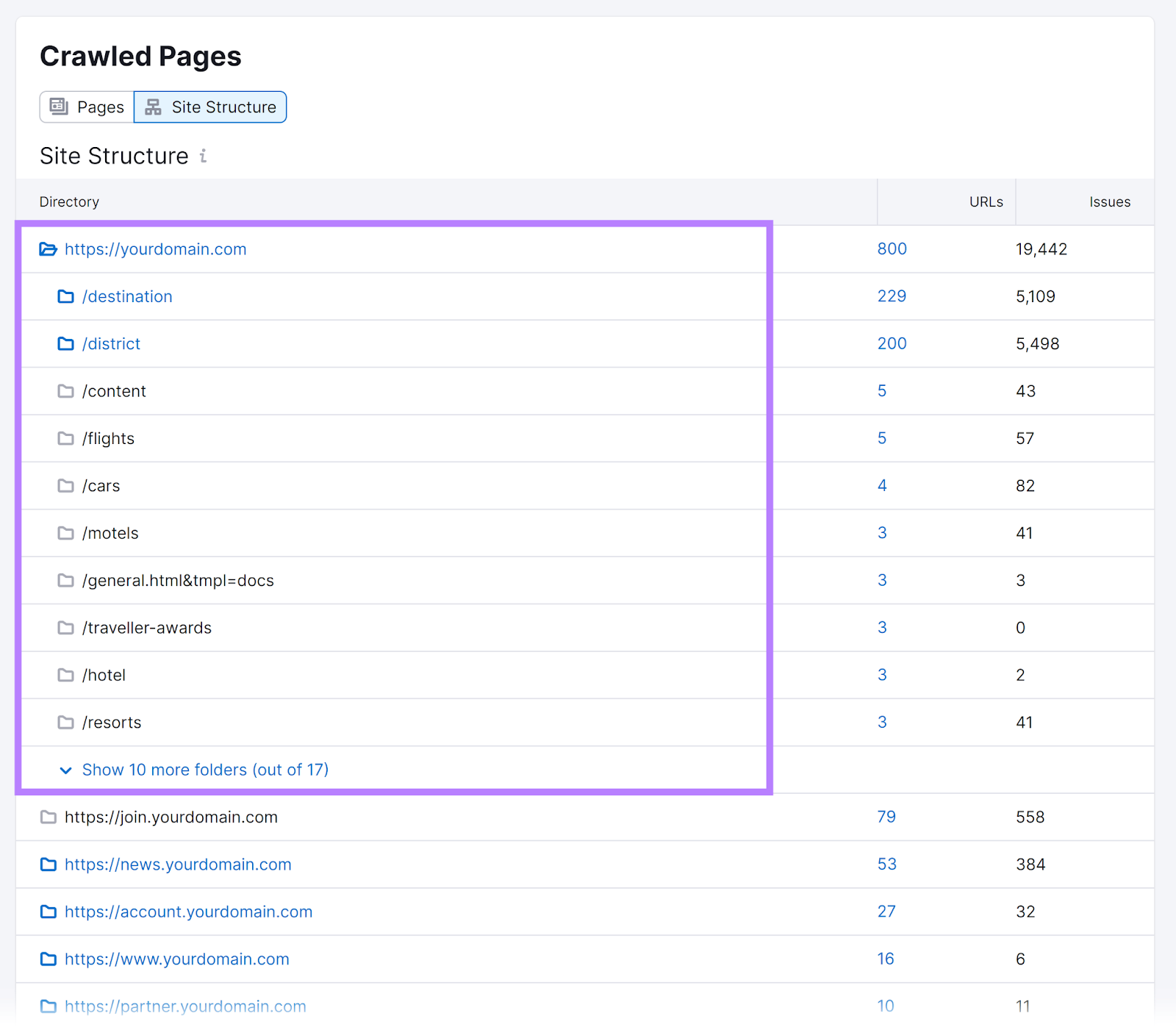
You can also click any of the clickable subdirectories to see sections that fall under that specific subdirectory.
As you observe how competing domains organize their webpages, you might get ideas for how to organize your own.
For example, let’s say you notice that competitors have a blog section with subcategories for different topics.
You might want to take this approach as well. Because it can improve SEO by making it easy for search engines to understand the structure of your blog. And improve the user experience (UX) by allowing visitors to easily find and access content on specific topics.
5. Compare Ad Performance
Analyzing competing websites’ search ads can help you create your own successful PPC ad campaigns.
This reverse engineering lets you see how much your competitors spend on high-performing ads (and understand what you may need to budget). Plus, it allows you to draw inspiration for successful ad copy.
Open the Advertising Research tool in Semrush. Enter a competing URL, select your country, and click “Search.”
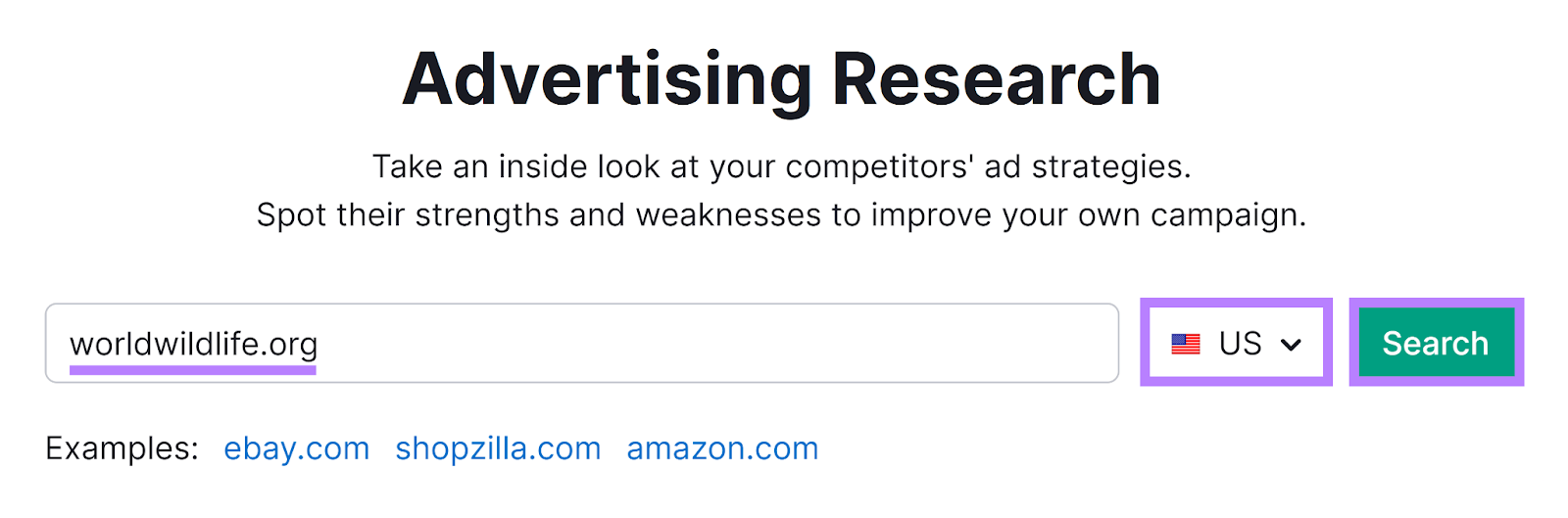
The top of the “Positions” report gives you an estimated average traffic cost. Which is the estimated average monthly cost your competitor pays to appear for the keywords shown in the report.
You can also review how many keywords your competitor targets through paid search. And how much estimated traffic those ads drive.

Next, scroll to view which keywords your competitor targets with ads. This can give you ideas for new keywords to build your PPC campaigns around.
Pay attention to the “Traffic” column to see which keywords bring your competitors the most traffic.
And review the cost per click (“CPC”) column. This can help you determine which keywords are best to target for your budget and advertising goals.
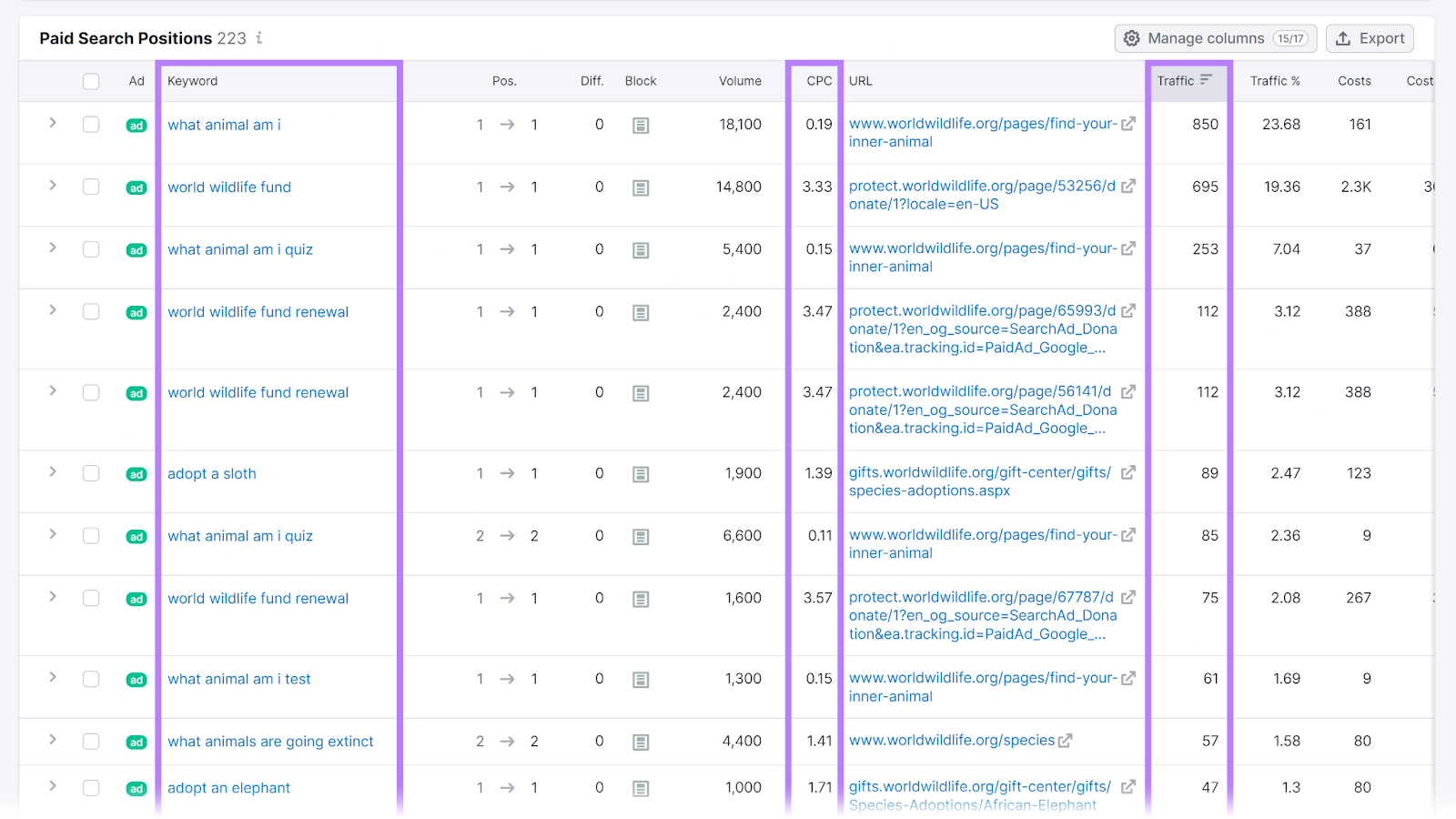
Click the arrow to the left of a keyword to view how your competitor’s ad performed over time.
Next, click the “Ads Copies” tab to see the exact copy the competitor used for their ads. And adjust the date to view the latest ads or ones from previous months.
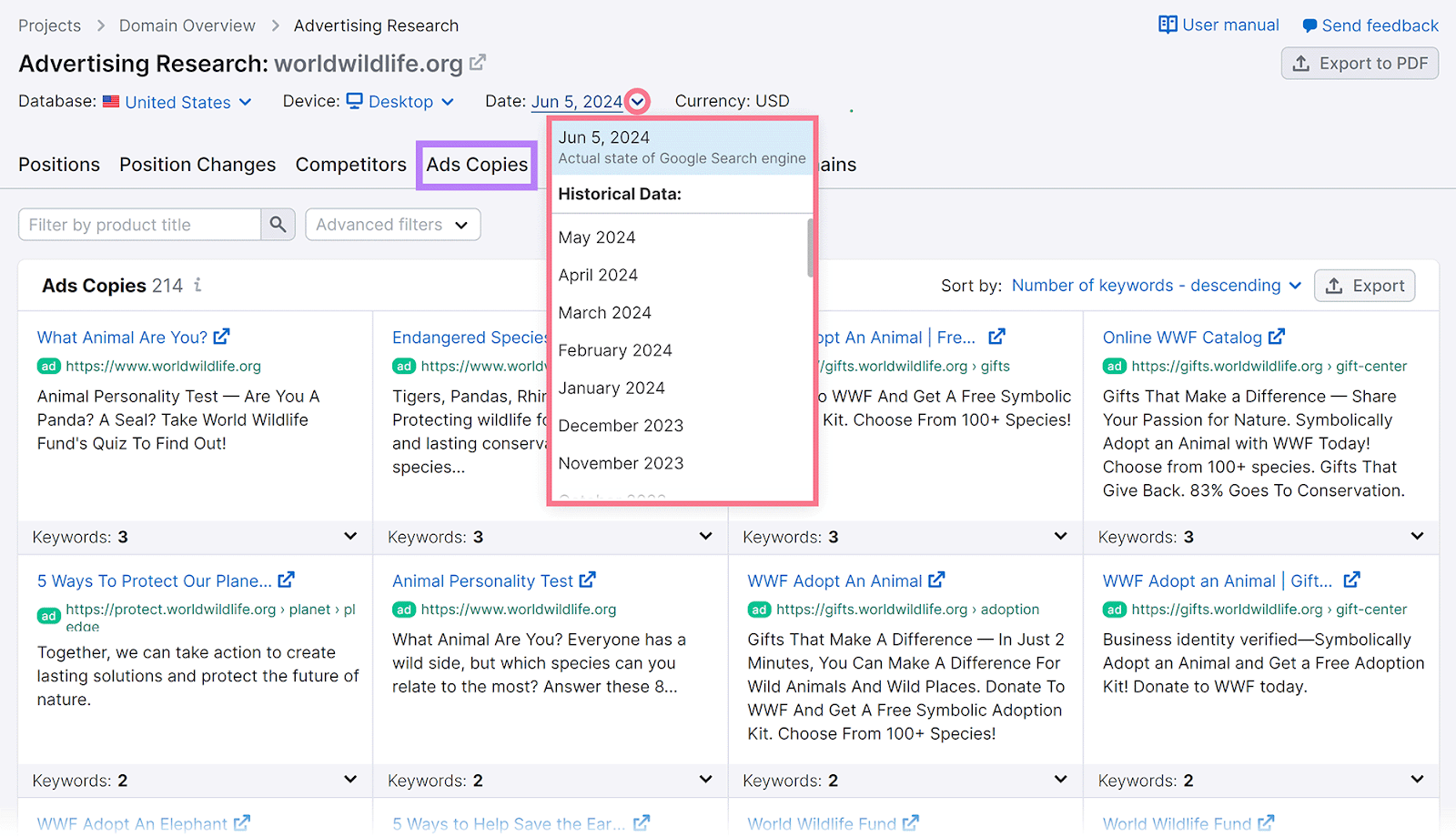
Click “Keywords: #” to view the keywords that trigger each ad. And compare the keywords your competitors use to your own.
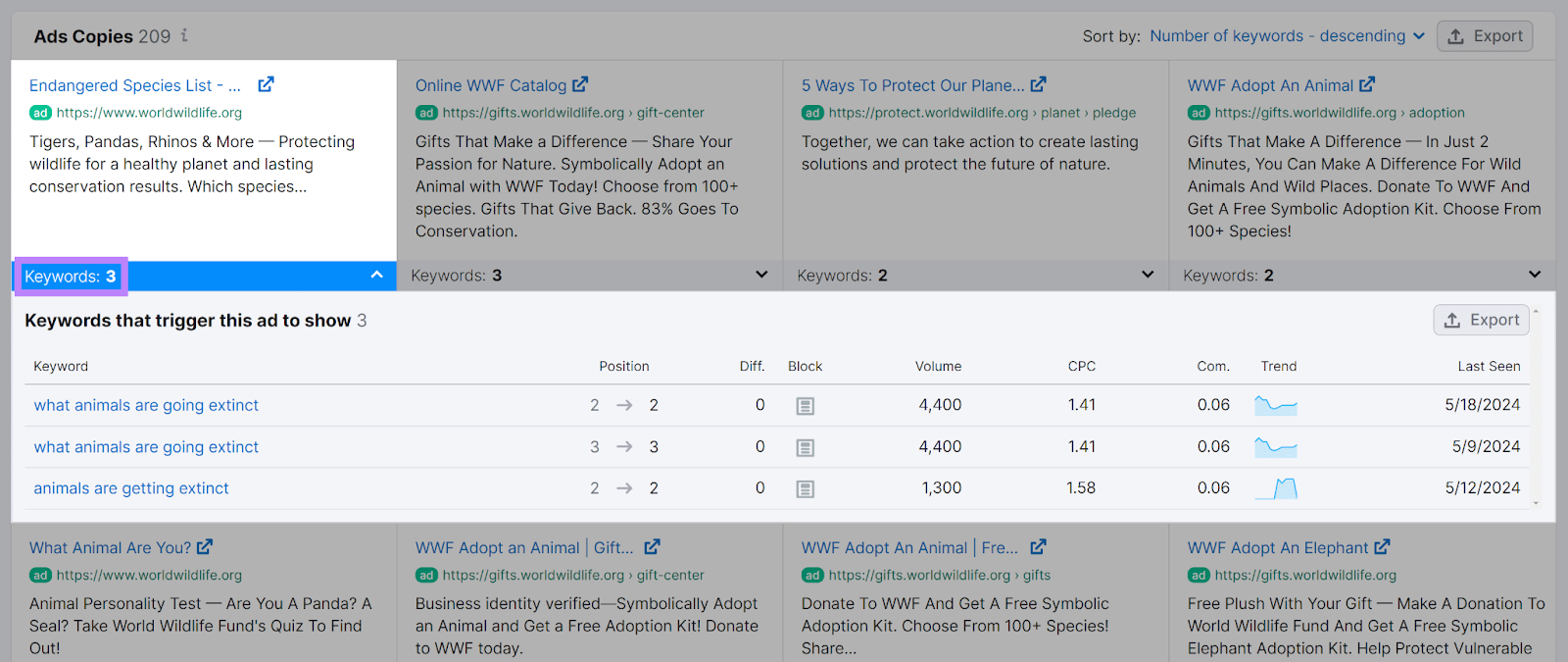
This can give you new keyword ideas for your future ad campaigns.
Keep in mind that high-quality, relevant search ads usually rank high. So, it’s a good idea to emulate ads that occupy the top positions.
6. Compare Website Engagement
How visitors behave on your site versus your competitors gives you benchmarks for your key performance indicators (KPIs)—internal metrics you use to monitor whether you’re meeting your goals.
Let’s say your website users visit 3.5 pages per visit. But you don’t know whether 3.5 pages is good or bad. Because you don’t have a benchmark for similar sites yet.
So, you’ll need to see how your competitors’ sites perform using Traffic Analytics.
Open the tool and enter up to five competitors. And click “Analyze.”
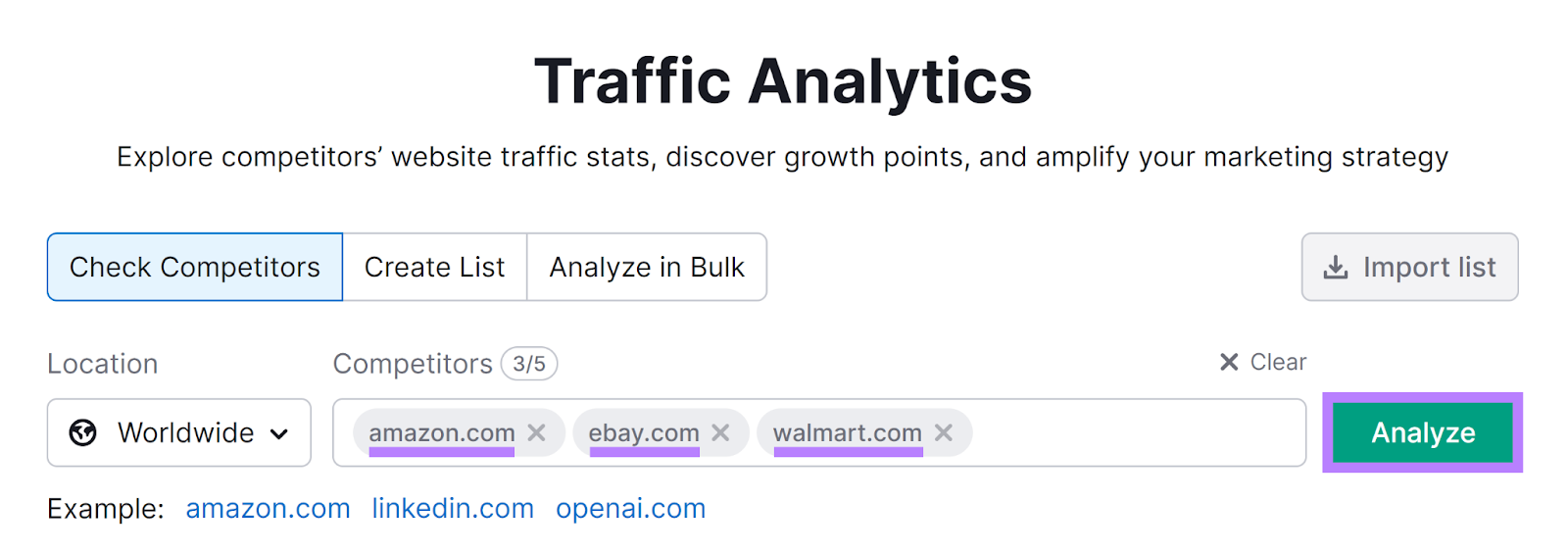
The report shows you data including pages per visit, monthly visits, average visit duration, bounce rate, and more.
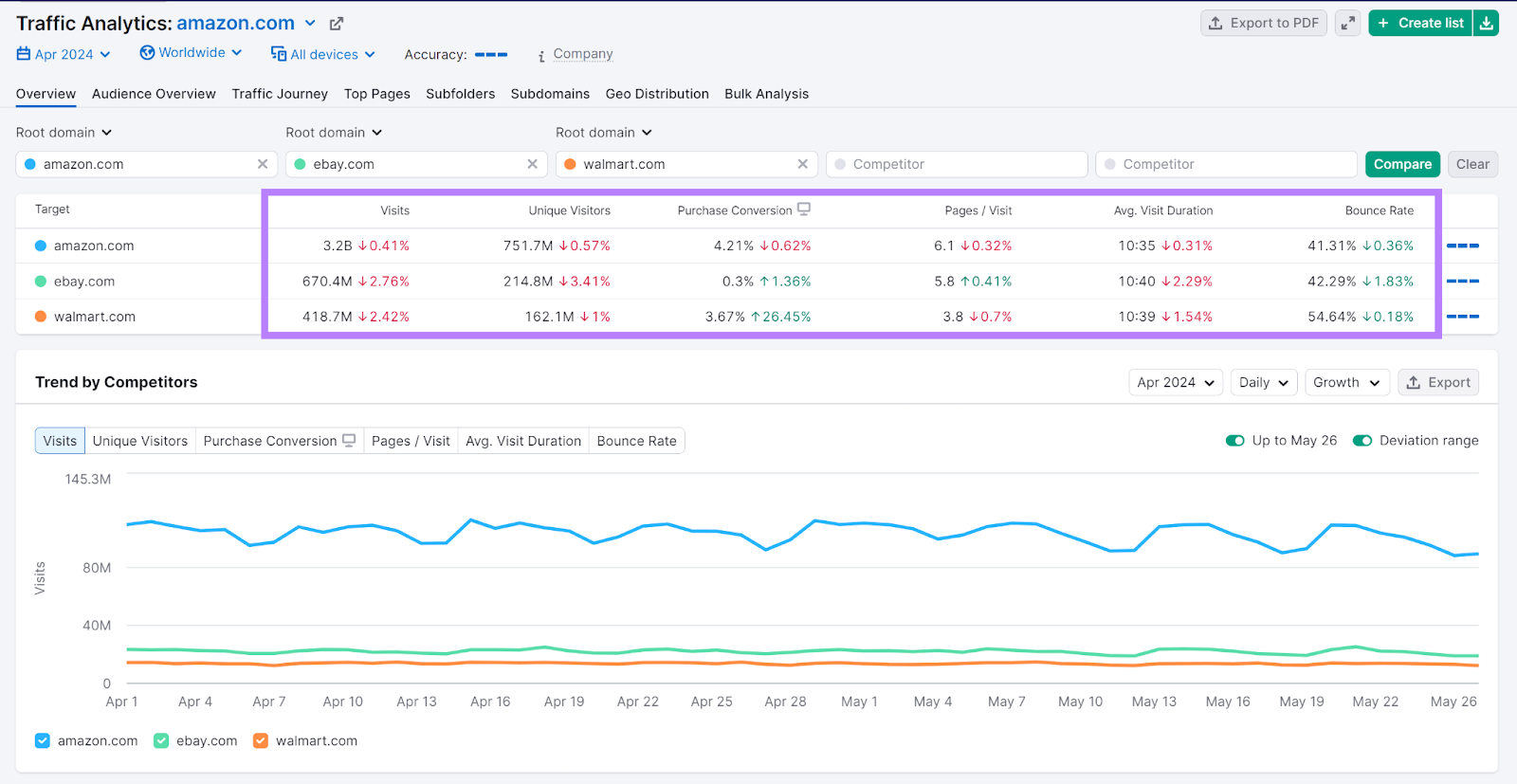
Review and benchmark these metrics against yours.
In this example, some rivals’ pages per visit numbers are almost double yours. Which indicates you may need to improve your content to encourage visitors to navigate to other pages on your site.
You can find your own metrics in your analytics tool (like Google Analytics). Or use Organic Traffic Insights—which combines data from your Google Analytics, Google Search Console, and Semrush accounts in a single dashboard.
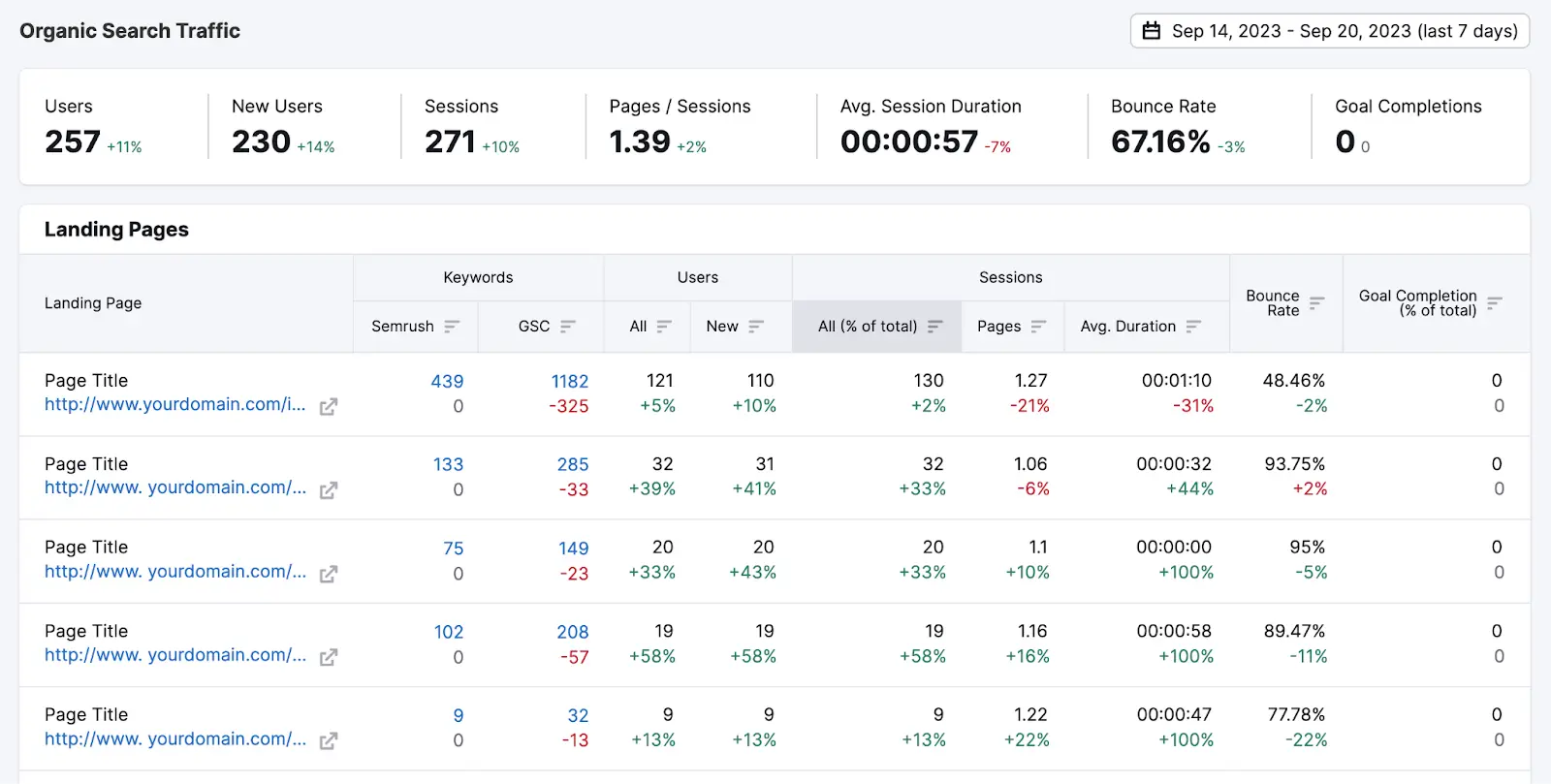
Pay attention to metrics that fall short compared to your rivals. And consider ways to tackle them.
Here are some best practices to improve specific website metrics:
- Visits/users/sessions: Do a keyword comparison to see which search terms you’re missing that your competitors rank for. Create content based on these keywords to try to increase organic traffic.
- Bounce rate: A high bounce rate often signals poor UX. You can optimize your site’s user experience by ensuring faster page load times. And making sure that your content is high quality.
- Average duration: Users tend to stay longer on sites they enjoy. Update and improve your content on pages with low session durations.
- Pages/session: Add internal links to your content to encourage users to click through to other relevant pages on your site. And stay on your site longer.
Grow Your Business Through Website Comparison
You don’t need to guess how your competitors are performing online.
Semrush gives the tools you need to compare competitors’ data against your own. So you can create a data-backed plan of how to improve and scale your business.
Want to know what your competitors are up to and tap into new ideas for growth? Try Semrush for free today.

