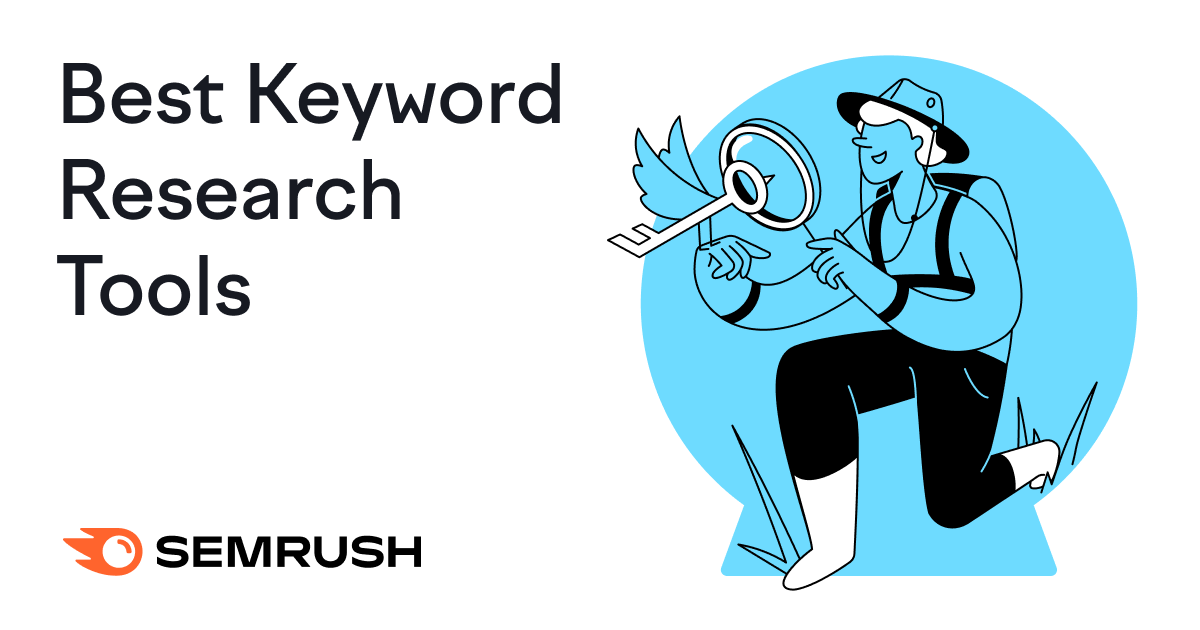
If you want to find valuable keywords, you need to use keyword research tools.
In this post, we’ll look at 18 of the best SEO keyword research tools (including some free options) to help you perform effective keyword research.
Let’s start.
Semrush’s Keyword Magic Tool is a powerful keyword research tool.
It draws from the largest keyword database on the market—over 25 billion keywords across 142 international databases. And has AI features to help you see data specific to your website.
Enter your seed keyword (a broad term related to your business), enter your domain name in the “AI-powered feature” box, select your preferred country, and click “Search.”
You’ll see thousands (or millions) of keyword ideas and their corresponding metrics in seconds.
And if you entered your domain, you’ll also see your Personal Keyword Difficulty (PKD %) score—which indicates how difficult it would be for your specific domain to rank highly for a given term.
This helps you quickly identify easier-to-rank-for keywords that are a perfect fit for your site. And have the potential to seriously increase your SEO rankings.
Here’s how to refine your results using this metric:
Selecting “Easy” will give you a list of keywords that you’re likely to easily rank for by creating high-quality content that matches the searcher’s intent.
The table also displays “KD %,” the general keyword difficulty score. Which reflects how difficult it is for all sites to rank in the top 10 on Google for a specific keyword.
Comparing “PKD %” and “KD %” can give you a clearer picture of what keywords are most relevant to your site.
For example, the keyword “cheap car insurance” might have a high “KD %” of 85%, indicating strong competition.
But if your website is known for its low-cost car insurance and has high website authority, this could lead to a lower Personal Keyword Difficulty score, meaning it’s more likely to rank in the top 10 than other sites with similar KD % scores.
Consider using the following filters to further refine your results:
The Keyword Magic Tool is a part of Semrush’s SEO toolkit. You can sign up for free and perform 10 keyword searches per day. But the available data will be limited.
To use the Keyword Magic Tool to its fullest potential, subscribe to one of the paid plans.
The pricing starts at $108.33 per month (billed annually).
Keyword Overview provides a detailed overview of any keyword in the Semrush database. And generates other related keyword ideas.
Enter one or more (up to 100) keywords you want to analyze and input your domain name to get personalized results.
Then, select your preferred country and click “Search.”
The tool will generate an overview report for your keyword.
The report has three main sections.
The first section gives you a quick snapshot of key metrics, like:
Here’s what that section looks like:
Click “View high-potential keywords” to see a list of keywords your website could easily rank for based on your current authority and the competition.
The second section will give you an overview of other relevant keywords, including “Keyword Variations” and “Questions,” with PKD % scores next to each.
Click the “View all # keywords” buttons to see all the keyword ideas related to your main keyword for each of the categories.
Lastly, the “SERP Analysis” section shows the top-ranking pages for the analyzed keyword.
Here’s what it looks like in the tool:
Toggle the “SERP Analysis” heading to “Domain” to gain insights into your website’s ranking potential for that specific keyword.
Further reading: How to Use Keyword Overview to Analyze Keywords
The Keyword Overview tool comes with Semrush’s SEO toolkit. You can sign up for free to analyze 10 keywords per day.
If you want to analyze more keywords, subscribe to the Pro plan for $108.33 per month (billed annually).
Google Trends is one of the best free keyword research tools that lets you see which topics are trending in regions around the world.
Just enter a keyword into the search bar and click “Explore.”
You’ll see whether the interest for that keyword is growing, declining, or remaining steady.
The tool will also show related queries and topics based on your main keyword.
You can even compare two or more keywords against each other to see which keyword is most popular.
For example, if we compare “car insurance” with “auto insurance,” we see more people are searching for “car insurance.”
That doesn’t make “auto insurance” a bad keyword to target. It’s just something to consider.
You can (and should) target both keywords if they’re relevant to your business.
Google Trends is free.
Keyword Strategy Builder is a keyword tool from Semrush that helps you create a website architecture that users and search engines will love. By taking your keyword ideas and generating tons of grouped ideas.
Here’s how to use it:
Enter your seed keyword and click “Create list.”
The tool will take you to a report that lays out your topics, pillar pages (main pages covering broad topics) and subpages (pages focusing on specific subtopics within the main themes).
Scroll down to the “Pages Details” section to better understand which keywords are most relevant to each pillar page and subpage.
Clicking on any pillar or subpage reveals a list of keywords (called a keyword cluster) you can use on that specific page to optimize it for search.
Look for the green “high ranking potential” tag. Which indicates an ideal combination of search volume and keyword difficulty.
You can think of this way of organizing content like a tree:
By following this tree-like structure, you’ll create a website that’s easy to navigate and helps search engines understand what your site is about.
Keyword Strategy Builder is a paid tool. To use it, subscribe to one of Semrush’s paid plans.
Subscriptions start at $108.33 per month (billed annually).
Semrush’s Organic Research tool helps you discover your competitors’ keyword data.
Here’s how to use it.
Open the tool, enter a competitor’s domain, and click “Search.”
You’ll see lots of different data points.
Go to the “Top Keywords” section and click the “View all # keywords” button.
You’ll see all the keywords that competitor ranks for in Google’s top 100 results.
If the list is massive, and you want something more manageable, apply one or more of the following filters:
Like this:
You can also export this data.
Just click on the “Export” button in the right corner at the top of the table and choose your preferred file type.
This feature is handy when you’re in a hurry and want to analyze those keywords later.
Organic Research is a freemium tool that gives you 10 free searches per day. The available keyword data is limited in the free plan.
With the paid plan, you can unlock more data. Pricing starts at $108.33 per month (paid annually).
QuestionDB shows you the questions people ask on forum sites like Reddit and Stack Exchange. This can help you develop question-based keywords.
Its question database gives you insight into what your audience wants to know. So you can create helpful content that answers those questions.
For example, below are a few results for the seed keyword “content creation.”
And you can use it for multiple terms to generate even more keyword ideas.
The tool has a free option, but you’ll see limited results in each search.
The Solo plan costs $15 per month and offers 100 monthly searches with unlimited results for each search.
Keyword Gap is a powerful keyword gap analysis tool that helps you dig through your competitors’ keyword profiles to see how many keywords you share with them. It also shows missing keywords—ones your competitors rank for but you don’t.
The missing keywords are basically new keyword opportunities for your website.
First, open the tool, enter your domain and up to four competitors’ domains, and click “Compare.”
The tool will generate a comprehensive report for you.
The “Keyword Overlap” section of the report shows you the relative size of each domain’s keyword profile and how much they overlap.
Below, you can analyze your current keyword profile against your competition.
Focus on the “Missing” and “Weak” tabs to find keywords you haven’t targeted yet. Or those you could perform better for.
Click on keywords you’d like to learn more about. Or send them to Keyword Strategy Builder to reference later.
Keyword Gap is a freemium tool. You can perform 10 comparisons per day for free.
For more, you’ll need to subscribe to a paid plan. Pricing starts at $108.33 per month (billed annually).
Rank Tracker for YouTube is an app that tracks your YouTube channel rankings. So you can improve your videos’ performance.
You can also track competitor’s channels to see what’s working for them.
To get started, copy and paste your YouTube channel URL in the provided bar and click “Add Channel.”
Next, add your keywords. You can do this manually by adding one keyword per line and clicking “Import Keywords.” Or by importing a list of keywords from Semrush or your YouTube channel.
Once you import your keywords, you can review the average ranking position, your keyword distribution, and rank changes for all your targeted keywords.
You can also pinpoint which content performs best for that keyword (by clicking “Preview”).
Rank Tracker for YouTube is subscription-based and costs $19 per month (after a seven-day free trial). This includes tracking for unlimited YouTube channels and up to 200 keywords.
You can add more keywords for an additional charge.
The AlsoAsked keyword search tool aggregates questions from Google’s People Also Ask (PAA) boxes. To uncover question-based keywords surrounding your main topic.
The tool shows all the question keywords on a branching diagram that illustrates their relationships.
For example, these questions populate if you enter “content creation” in the U.S.:
These questions have their own PAA results. And those new questions display additional branches.
If you click on the “+” one of the branches, you can view a new diagram starting from that point.
This shows both potential topics and their relationships. Which can help you determine how to structure your articles.
You can also export this data as a CSV (for Lite and Pro plans) or an image for analysis or presentations.
AlsoAsked is a free keyword research tool with paid options.
A free account allows you to perform three searches every 24 hours. The paid plans start at $15 monthly and give you 100 monthly searches.
Keyword Analytics for YouTube reveals user trends on YouTube. So you can target words that bring your videos more viewers.
Say you want to post an iPhone 15 product review video to your YouTube channel but don’t know what keywords to use to obtain traffic.
Simply type your topic into the search bar and click “Search.” And on the left, you’ll see the list of top keywords, their search volumes, and their competitive rates.
On the right, you’ll see the metrics for the keyword selected, a box that displays keywords related to your specified keyword, and the top videos trending for the chosen keyword.
Once you’ve determined the data you want to focus on, you can export this information to a PDF by clicking “Export to PDF.”
Keyword Analytics for YouTube is an app in the Semrush App Center and costs $10 monthly. You can also access the tool with a free seven-day trial.
Ecommerce Keyword Analytics is a keyword research app that offers information about the keywords users search for on leading retailers’ domains (e.g., “amazon.com” and “target.com”).
With this app, you can review the top-performing retail keywords based on the estimated number of orders, conversion rates, and more.
If you find a keyword with a high conversion rate, you can presume it comes with relatively high purchase intent. So, it could be valuable for your campaign.
To use Ecommerce Keyword Analytics, choose your country, enter your keyword, and click “Search.”
Under the “Retail Keywords” tab, you can analyze up to four keywords across multiple domains.
You can also review related keywords and the top online retailers for your designated keywords in the tables below the graph.
Go to the “Top Keywords” tab to see a list of the top 25 keywords across ecommerce sites.
You can test this app first with a free seven-day trial.
After the free trial, Ecommerce Keyword Analytics runs $19.99 per month.
The Organic Traffic Insights combines data from Semrush, Google Analytics, and Google Search Console to provide a high-level look at how your top pages perform.
You can also retrieve keywords previously concealed under the “not provided” category in Google Analytics.
Start by setting up a project in the tool.
Then, you’ll see a report with lots of data points:
Go to the “Keywords” section of the report to find your underperforming keywords. These are any keywords for which your rankings are 11 or higher.
You’re practically invisible to search engine users if you’re not ranking in the top 10. So, finding your underperforming keywords and optimizing your website for them is important.
To find underperforming keywords, set the position filter to only show keywords where you rank in position 11 or higher.
Organic Traffic Insights comes as part of Semrush’s SEO toolkit. A free account gives you limited access to keyword data.
To unlock more data, subscribe to a paid plan for $108.33 per month (billed annually).
Keyword Surfer is a free keyword research tool in the form of a Google Chrome extension. And shows keyword suggestions directly on search engine results pages (SERPs).
It shows related keywords, their overlap with the original search query (the percentage of search results shared with the original search query), and their search volumes.
And it shows the following information for search results:
Keyword Surfer’s extension is a free tool.
AnswerThePublic is keyword software that uses autocomplete suggestions from search engines like Google to find questions people are searching for.
In this example, we’ll use “content creation” as our seed keyword and look at the search data from the U.S.
The tool show the queries it finds related to “content creation,” grouped in a visual:
The search terms marked with a darker shade of orange are more popular.
You can also view the same data in table format:
All these questions help you understand what your audience wants to know. So you can address them in your content.
You can also find:
You can use AnswerThePublic for free, but the number of searches you can run is limited to three per day.
Paid plans start at $11 monthly, giving you 100 daily searches.
TubeBuddy is a browser extension that helps you perform YouTube-specific keyword research. To optimize and grow your YouTube channel.
It uses its Keyword Explorer feature to do that.
To use it, enter a keyword you’re interested in and click “Explore.”
In the “Summary” tab, you’ll find a score for your keyword out of 100.
This score considers the amount of competition you have and how well-optimized the top-ranking videos are.
The higher the score, the more competition you have. The lower the score, the less competition you have for a keyword.
Here, you’ll also find a breakdown of interest over time for that keyword on YouTube and Google, as well as related video topics and tags.
Click the “Results” tab for a snapshot of the current YouTube results for that keyword.
If you click through to watch one of those videos, you’ll find a “Videolytics” panel. It shows performance data, video tags, etc.
With a free account, you can perform 25 daily searches.
You can choose from multiple paid tiers (including an enterprise option). They start at $3.75 per month.
Keyword Tool uses autocomplete data from various search engines and sites—including Google, Bing, YouTube, Amazon, Instagram, eBay, and Play Store—to help you find keyword ideas and popular hashtags.
First, select the search engine and country for which you want to view data. Then, enter your seed keyword and hit the search icon.
The tool will generate a list of autocomplete suggestions, questions, and prepositions from your selected source.
Then, you can select all the keywords you want to target and click the export icon to download them as a CSV or Excel file.
You can use the free version of Keyword Tool without creating an account, but you won’t be able to see metrics for the terms it shows.
Paid plans offer more information and start at $69 per month.
Keyword Planner is a Google keyword research tool.
Although Google intends it for advertisers who invest in pay-per-click (PPC) advertising with Google Ads, you can also use it as an SEO keyword tool.
To access Keyword Planner, you’ll need a Google Ads account. If you’re unsure how to set that up, follow the instructions in our guide to Google Keyword Planner.
You can use Keyword Planner to find new keywords and find historical data about keywords.
To find new keywords, click “Discover new keywords.” Then, enter your seed keyword and click “Get results.”
You’ll see a bunch of keyword ideas in seconds.
To find monthly search volume data for a list of keywords, click “Get search volume and forecasts.”
Then, you can type, copy and paste, or upload your list of keywords. And click “Get started.”
Here, you’ll find historical data for your batch of keywords. To evaluate new keywords you’re considering.
Keyword Planner is free, but you can only access it via a Google Ads account (which asks for billing information).
It’s best to access this tool using an account that spends money on Google Ads, as this can help you access better data.
Soovle is a free keyword analysis tool that aggregates search suggestions across multiple search engines and websites. Including Google, Bing, Wikipedia, Amazon, eBay, and YouTube.
After you enter your seed keyword, the suggestions will automatically populate over their respective search engine logos.
You can use your right arrow key to move through each search engine and click on any keyword to view its live search results page.
To save a keyword to reference later, drag it to the book icon in the top left corner.
Soovle is free.
With so many keyword research tools available, choosing the right one may seem overwhelming.
Consider these key factors when deciding:
Effective keyword research is the foundation of a successful SEO strategy. It helps you understand what your target audience is searching for, so you can create content that drives potential customers to your business.
Semrush offers a range of powerful keyword research tools to help you discover your website’s most relevant and high-performing keywords.
Want to test them out before committing to a paid plan?
No problem! You can sign up for a free trial.
Here is a recap of what happened in the search forums today, through the eyes…
The other day we reported about the new Google Ads brand controls. But as we…
As of right now, Google Search Console is having a significant delay with its Performance…
Google Search has a new shopping-related carousel named "current styles." This shows up for some…
Rand Fishkin has come out with his 2024 edition of the Google zero click study…
Another rumor coming out of the Google Search Console reporting delays is that this is…
This website uses cookies.
Leave a Comment